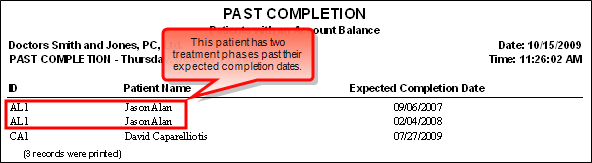
Run the Past Completion report to obtain details about the Past Completion totals on your Practice Statistical Analysis report. The report searches the Findings tab of your patient folders, and includes all treatment phases that have an expected appliance removal date less than or equal to the date you specify, and that do not have an actual appliance removal date.
The report includes patients that are deemed to have gone past their expected treatment time for any treatment phase only. Other ViewPoint reports calculate the past completion patients slightly differently. Click here for details...
ViewPoint main menu> [Practice Reports]> [Patient]> {Past Completion}.
From the ViewPoint , go to [Practice Reports] then [Patient]. Select to generate the {Past Completion} report.
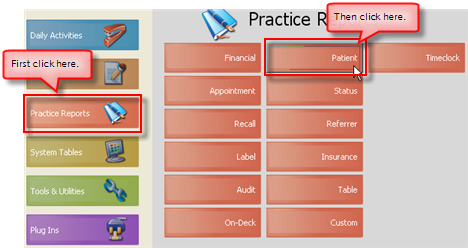
{Past Completion Date}: Enter the date to work with. Only treatment phases with Expected Appliance Removal dates on or before this date are considered for the report.
Finish: After entering the date, choose the patients to consider for inclusion, the printer to use and other output options. See "Manage Record Selection & Output" for details.
Multiple listings: If a patient has multiple treatment phases that match the criteria , that patients will be listed on the report multiple times. To review the data, go to the [Findings] tab of the patient folder and check each phase listed in the {View Phase} field.
Patient shouldn't be listed: If you look at the {Expected} and {Actual} removal dates on the [Findings] tab of the patient record and you still don't think the patient should be on the list, click the {View Phase} field and select a different phase to review. Most likely, the {Actual Appliance Removal Date} was simply overlooked and has not yet been entered for an earlier phase.
 │
│  │
│  │
│ 
Ortho2.com │1107 Buckeye Avenue │ Ames, Iowa 50010 │ Sales: (800) 678-4644 │ Support: (800) 346-4504 │ Contact Us
Chat with Software Support │Chat with Network Engineering │ Chat with New Customer Care
Remote Support │Email Support │ Online Help Ver. 12/18/2015