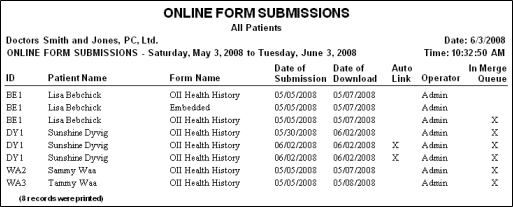
The Online
Form Submissions report details the online
forms you have downloaded for any range of dates. The report includes
the type of form submitted, whether the form was automatically linked
to the patient folder via the OII Forms Viewer or the [Findings] tab of
the patient folder, and whether a merge document for this form is waiting
to be
processed.
See Online
Patient Forms
for more information about the online forms
feature.
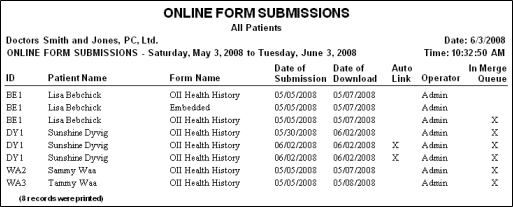
ViewPoint main menu> [Practice Reports]> [Patient]> {Online Form Submissions}
To print the report, click [Practice Reports] on the left side of the ViewPoint main menu, then click [Patient] on the right side of the menu.
Select {Online Form Submissions} from the menu that appears. Then choose your report options and whether to print, view or export the results.
Date Range: Choose the first and last dates to include on the report.
Report Output: Specify which patient(s) to include, and whether to print, view or export the report results.
Before you can view or print this report, your ![]() Full Access to Reports. See "Set Up Operator Accounts" for details.
Full Access to Reports. See "Set Up Operator Accounts" for details.
 │
│  │
│  │
│ 
Ortho2.com │1107 Buckeye Avenue │ Ames, Iowa 50010 │ Sales: (800) 678-4644 │ Support: (800) 346-4504 │ Contact Us
Chat with Software Support │Chat with Network Engineering │ Chat with New Customer Care
Remote Support │Email Support │ Online Help Ver. 12/18/2015