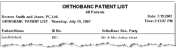
The OrthoBanc Patient List is a handy reference source for offices that use the OrthoBanc Integration. The report includes the patient name, ID. NO, and responsible party name for each contract that you have set up for OrthoBanc payment collection.
To generate the report:
Click Practice Reportson the left side of the ViewPoint main menu.
Click Patient on the right side of the menu.
Select OrthoBanc Patient List.
Specify the report output. (See "Manage Record Selection & Output" for details.)
 │
│  │
│  │
│ 
Ortho2.com │1107 Buckeye Avenue │ Ames, Iowa 50010 │ Sales: (800) 678-4644 │ Support: (800) 346-4504 │ Contact Us
Chat with Software Support │Chat with Network Engineering │ Chat with New Customer Care
Remote Support │Email Support │ Online Help Ver. 12/18/2015