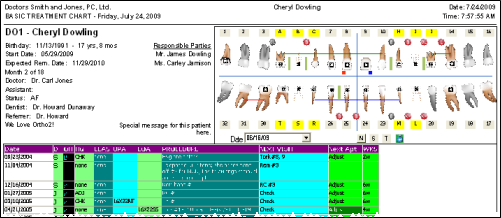
The Basic Treatment Chart report provides you with the information that appears in the header of your patients' Treatment Chart and as many chart records as can fit on one page. It also includes the patient's most recent tooth chart. (If the contents of a single column is larger than one page, ViewPoint will shrink the text to fit as appropriate.)
Patient photo - This report does not include the photo from the Patient tab of the patient folder. To generate a Treatment Chart report that includes the photo, open the patient's treatment chart and use the Print button on the Treatment Chart toolbar. See "View Treatment Chart" for details.
ViewPoint main menu > Practice Reports > Patient > Basic Treatment Chart.
Finish - After selecting the report, choose the patients to consider for inclusion, the printer to use and other output options. See "Manage Record Selection & Output" for details.
 │
│  │
│  │
│ 
Ortho2.com │1107 Buckeye Avenue │ Ames, Iowa 50010 │ Sales: (800) 678-4644 │ Support: (800) 346-4504 │ Contact Us
Chat with Software Support │Chat with Network Engineering │ Chat with New Customer Care
Remote Support │Email Support │ Online Help Ver. 12/18/2015