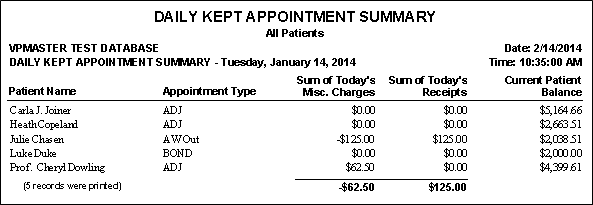
Run a Daily Kept Appointment Summary report to see the charges and receipts posted for patients that kept their appointment on a specific date.
ViewPoint main menu > Practice Reports > Appointment > Daily Kept Appointment Summary.
Date - Choose the date or dates to use. You can type a date in the Date field, or click the v button to select a date from a calendar.
Report Title & Header - Whether you view the report on your screen or print it, the report title and run date appear in the header of each report page. If you used subgrouping or other report options, the subgroup description appears just under the report title so you know which criteria was used to generate the results.
Procedure column - The Procedure column shows you which procedure was scheduled for the appointment that was kept.
Process appointments - You must regularly process appointments for this report to function correctly. See "Process Appointments" for details.
Manage Record Selections & Output - After selecting the report options, click Ok to continue to your output choices. See "Manage Record Selection & Output" for details.
 │
│  │
│  │
│ 
Ortho2.com │1107 Buckeye Avenue │ Ames, Iowa 50010 │ Sales: (800) 678-4644 │ Support: (800) 346-4504 │ Contact Us
Chat with Software Support │Chat with Network Engineering │ Chat with New Customer Care
Remote Support │Email Support │ Online Help Ver. 12/18/2015