Open image integration tools - ViewPoint main menu > Tools & Utilities > Image Integration.
Enable VistaDent integration - Choose the  VistaDent integration type and enter your details.
VistaDent integration type and enter your details.
-
Path to images - Navigate to the folder where your VistaDent images are located for ViewPoint access.
Image filenames - Note that your image files must be saved with the patient's ViewPoint primary ID as the first part of the filename. Pre-existing images that are not saved with the ViewPoint primary ID will not integrate unless you rename them.
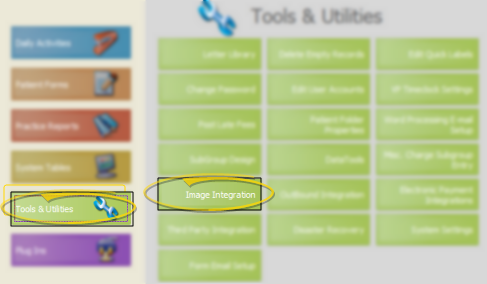
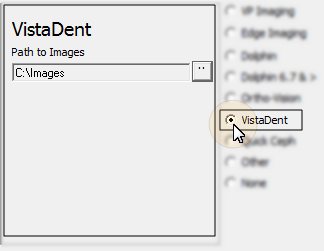
 Imaging from the ViewPoint toolbar, the VistaDent images for that patient are launched. You can then select an image to view. If no VistaDent record exists for that patient, you are prompted to create one.
Imaging from the ViewPoint toolbar, the VistaDent images for that patient are launched. You can then select an image to view. If no VistaDent record exists for that patient, you are prompted to create one.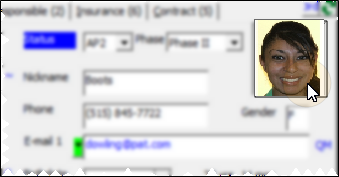

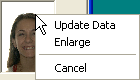

 │
│ 








