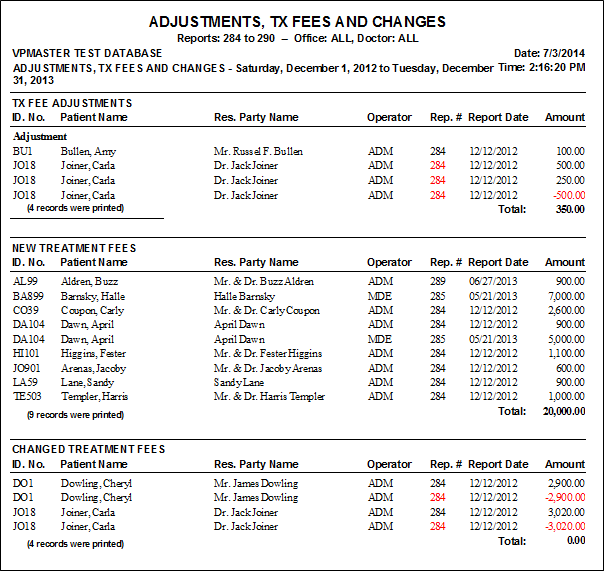
Run the Adjustments, Treatment Fees and Changes report to obtain a summary of new treatment fees as well as adjustments and changes (included deleted adjustments and charges) made to existing contracts. In addition, insurance contracts are indicated with the letters "INS:" before the responsible party name, and the report includes the initials of the operator that last changed the contract. When a Transaction Report number is red, the Transaction Report that the item was deleted on is NOT the same as the Transaction Report the item first appeared on. The report can be generated by office and/or doctor.
ViewPoint main menu > Practice Reports > Financial > Adjustments, Tx Fees and Changes.
First & Last Report Dates or Numbers - Enter the first and last transaction dates to include, or specify a range of Transaction report numbers to include.
Office - Choose to include only the records for a specific office, or include the records for all office locations in your practice.
Orthodontist - Choose to include only the records for a specific orthodontist, or include the records for All orthodontists in your practice.
Report Title & Header - Whether you view the report on your screen or print it, the report title and run date appear in the header of each report page. If you used subgrouping or other report options, the subgroup description appears just under the report title so you know which criteria was used to generate the results.
Manage Record Selections & Output - After selecting the report options, click Ok to continue to your output choices. See "Manage Record Selection & Output" for details.
 │
│  │
│  │
│ 
Ortho2.com │1107 Buckeye Avenue │ Ames, Iowa 50010 │ Sales: (800) 678-4644 │ Support: (800) 346-4504 │ Contact Us
Chat with Software Support │Chat with Network Engineering │ Chat with New Customer Care
Remote Support │Email Support │ Online Help Ver. 12/18/2015