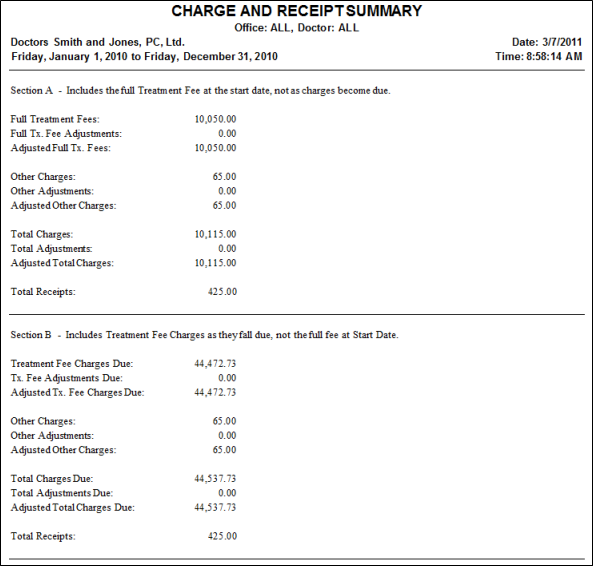
Run the Charge and Receipt Summary report to obtain the Total Charges, Charges Due, Receipts, and Treatment Fees for the range of dates you select. The report provides corresponding numbers for the same time period the prior year, as well as the percentage of difference. We recommend running this report by a month, quarter, and year.This report calculates transactions by their transaction date, not by their Transaction Report number. Most other financial reports group and date transactions by their Transaction Report number, so this report may differ by the dollar amount of transactions that were posted with a date other than the date of their Transaction Report.
ViewPoint main menu > Practice Reports > Financial >Charge and Receipt Summary.
Select the options to use for choosing records and generating this report or form. Choose carefully, as your selections will affect which patients are included in the report.
Start / End Dates - Choose the range of dates to include on this report, or select a single date for both the Start Date and End Date fields to run the report for an individual date. You can type a date in the fields, or click the
Office - Choose to include only the records for a specific office, or include the records for all office locations in your practice.
Orthodontist - Choose to include only the records for a specific orthodontist, or include the records for All orthodontists in your practice.
Report Title & Header - Whether you view the report on your screen or print it, the report title and run date appear in the header of each report page. If you used subgrouping or other report options, the subgroup description appears just under the report title so you know which criteria was used to generate the results.
Section A – This section includes full treatment fees at the start date, not as charges become due. So, if you created a contract with a start date within your report dates, the entire amount would be included in the Full Treatment Fees figure in this section of the report.
Section B – This section includes treatment fee charges as they fall due, not the full fee at the start date. This means that only contract charges (initial, period, and retention fees) that have fallen due within your selected report dates will be included in the Treatment Fee Charges Due figure in this section of the report.
Manage Record Selections & Output - After selecting the report options, click Ok to continue to your output choices. See "Manage Record Selection & Output" for details.
 │
│  │
│  │
│ 
Ortho2.com │1107 Buckeye Avenue │ Ames, Iowa 50010 │ Sales: (800) 678-4644 │ Support: (800) 346-4504 │ Contact Us
Chat with Software Support │Chat with Network Engineering │ Chat with New Customer Care
Remote Support │Email Support │ Online Help Ver. 12/18/2015