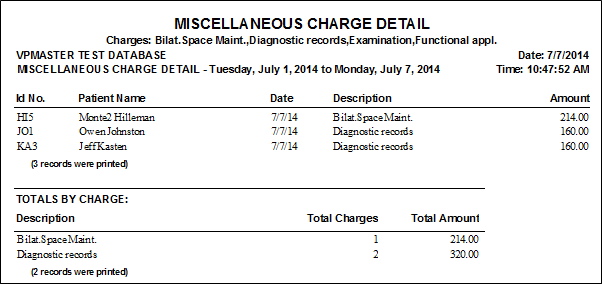
Run the Miscellaneous Charge Detail report to obtain a list of miscellaneous charge transactions for any range of dates. You may choose to include only specific types of charges, or include all miscellaneous charges on the report. Note that the charges must have been included on a final Transaction report to be included on this report.
Print final Transaction report - Only miscellaneous charges that have been included on a final Transaction report are included in the Miscellaneous Charge Detail report; we suggest you generate a final Transaction report before running this report to be sure all miscellaneous charge transactions that fit your specifications will be included. See "Transaction Report" for details.
ViewPoint main menu > Practice Reports > Financial > Miscellaneous Charge Detail.
Identify charge descriptions to include - Enable each miscellaneous charge description you want to include in this report. You can also click the C button at the top of the list to clear your choices and start over.
Start / End Dates - Choose the range of dates to include on this report, or select a single date for both the Start Date and End Date fields to run the report for an individual date. You can type a date in the fields, or click the
Manage Record Selections & Output - After selecting the report options, click Ok to continue to your output choices. See "Manage Record Selection & Output" for details.
Alternate report option - Run the Transactions by Type report to obtain a list of transactions that were posted for any range of dates. You may choose to include only specific types of transactions, or include all types of transactions on the report. The report is sorted by transaction type, beginning with charges followed by receipts, and each type is subtotaled.See "Transactions by Type Report" for details.
 │
│  │
│  │
│ 
Ortho2.com │1107 Buckeye Avenue │ Ames, Iowa 50010 │ Sales: (800) 678-4644 │ Support: (800) 346-4504 │ Contact Us
Chat with Software Support │Chat with Network Engineering │ Chat with New Customer Care
Remote Support │Email Support │ Online Help Ver. 12/18/2015