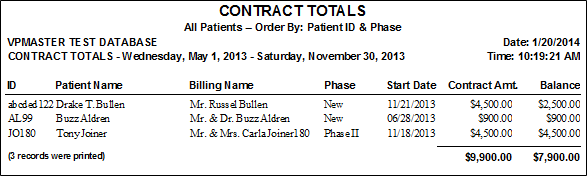
Run the Contract Totals report to obtain a list of patient contract amounts and current balances for any range of start dates. The report includes the patient and billing names, current treatment phase and start date, contract total, and current balances, including and excluding insurance balances.
Any treatment phase with a start date within the range of dates you select is included. Proposed contracts are excluded.
Update contract Totals - The contract amounts in this report come from the stored value and are not summed each time the report is run, so it may be necessary to run Data Tool 17 first.
ViewPoint main menu > Practice Reports > Financial > Contract Totals.
Date range - Choose the range of treatment phase start dates to include. Any treatment phase with a start date that falls within this range will be included in the results.
Office - Choose to include only the records for a specific office, or include the records for all office locations in your practice.
Orthodontist - Choose to include only the records for a specific orthodontist, or include the records for All orthodontists in your practice.
Order by - Choose how to sort the report: by patient id and phase description, by phase start date and patient id, by patient last name and phase description, or by phase start date and patient last name.
Manage Record Selections & Output - After selecting the report options, click Ok to continue to your output choices. See "Manage Record Selection & Output" for details.
 │
│  │
│  │
│ 
Ortho2.com │1107 Buckeye Avenue │ Ames, Iowa 50010 │ Sales: (800) 678-4644 │ Support: (800) 346-4504 │ Contact Us
Chat with Software Support │Chat with Network Engineering │ Chat with New Customer Care
Remote Support │Email Support │ Online Help Ver. 12/18/2015