-
Procedure - Choose the reason for the recall appointment. Note that only procedures flagged as "recall" in your Appointment Procedure List will appear here. (See "Set Up Procedure List" for details.)
-
Date - Enter a date for the recall appointment. Note that the recall appointment will not be placed on your scheduling grid for that date, but appears in the patient folder, without a specific time, for your reference and follow-up.
-
Doctor, office, assistant (Optional.) - Select the doctor, office and chair-side assistant to schedule with this recall.
-
Reminder (Optional.) - Select a reminder to appear with this recall appointment.
-
Review & process scheduled appointments - If the patient has other appointments scheduled, you are prompted to process the earliest
appointment. You may also choose to Leave the appointment as scheduled.
-
Show / hide treatment chart - Click Tx Chart to view the patient's Treatment
Chart. Click
the button again to remove the chart from the screen.
-
Finish - Click Ok to finish scheduling the recall appointment.

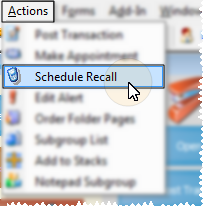
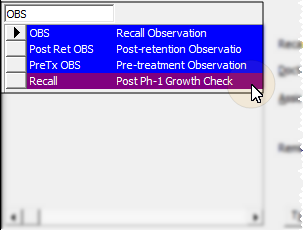
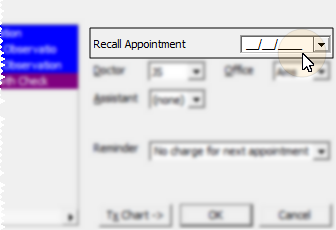
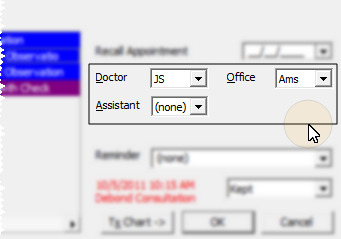
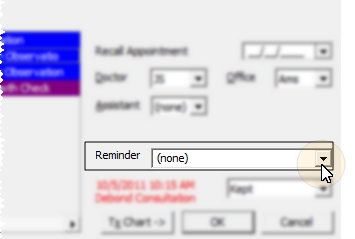
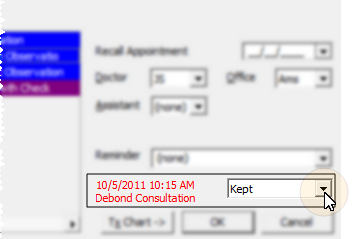
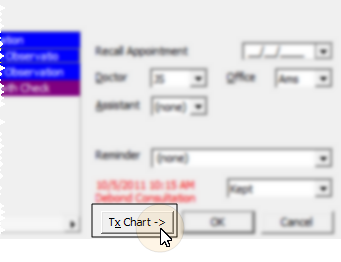
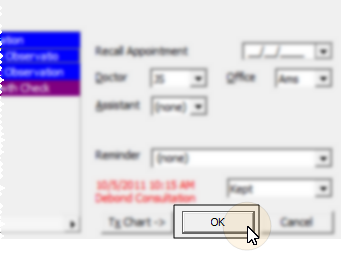

 │
│ 








