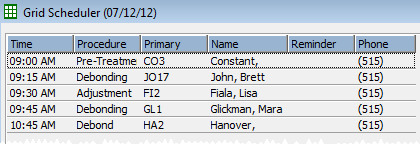
View your schedule in

Re-sort & re-arrange the list - Click almost any column heading to sort the list by that information. You can also re-arrange the columns by dragging column headings to new locations.
Edit appointment - Right-click an appointment and select Edit to change the appointment reminder, or flag it as Sooner if Possible. You can also review the Patient Tracker details from the editing window. (Additional editing tools are available when you view the Scheduler in Day View or Week View mode. See "View & Navigate Your Schedule" for details.)
Audit appointment - Right-click an appointment and select Audit
Print - Right-click and select Print to print a copy of the list to any printer available to your workstation.
Arrival Log report - You may want to print an Arrival Log report, which generates a report of the arrival details for any range of dates. See "Arrival Log Report" for details.
 │
│  │
│  │
│ 
Ortho2.com │1107 Buckeye Avenue │ Ames, Iowa 50010 │ Sales: (800) 678-4644 │ Support: (800) 346-4504 │ Contact Us
Chat with Software Support │Chat with Network Engineering │ Chat with New Customer Care
Remote Support │Email Support │ Online Help Ver. 12/18/2015