Capture into HR Manager employee record - ![]() Open employee > Ribbon bar >
Open employee > Ribbon bar > 
Capture into patient correspondence history -  Open patient >
Open patient >  Correspondence History > Capture.
Correspondence History > Capture.
Capture into table record - Open dentist, professional, or insurance company record > Correspondence History > Capture.
Capture into office contacts correspondence history - Open office contact record > Correspondence History > Capture.
Scan into your practice correspondence history - ViewPoint toolbar > ![]() VP Document.
VP Document.

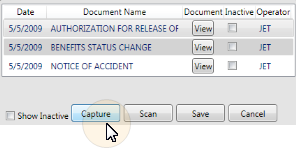

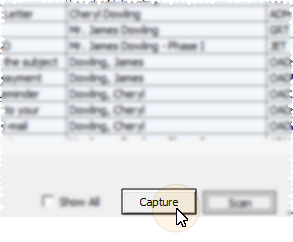
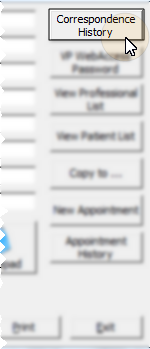
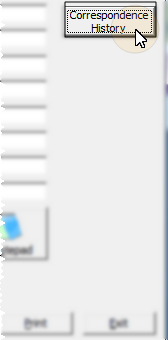


 │
│ 








