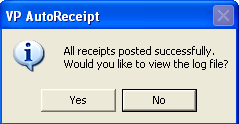
After posting auto receipt transactions, you have the opportunity to view the auto receipt log for that day, if one exists.
ViewPoint main menu> Daily Activities> AutoReceipt Review>  Select Transactions> Post. (See "Post Auto Receipts" for details.)
Select Transactions> Post. (See "Post Auto Receipts" for details.)
About the Auto Receipt Log - The auto receipt log only tracks certain types of electronic credit card and ACH transactions, and only for the current day. So, if no transactions of this sort have been attempted today, there is no log and you will not be prompted to view it. For example, if you post all cash and checks with auto receipts, no log is created.
Viewing the Auto Receipt Log - You are prompted to view the log after posting auto receipts when one of these events occurs:
Errors occurred while attempting to post - In this case, you will want to review the log so you can fix the error and successfully post the transaction.
All transactions posted successfully, but one or more transactions were posted electronically, so a log had been created. In this case, you may choose to either review or ignore the log.
 │
│  │
│  │
│ 
Ortho2.com │1107 Buckeye Avenue │ Ames, Iowa 50010 │ Sales: (800) 678-4644 │ Support: (800) 346-4504 │ Contact Us
Chat with Software Support │Chat with Network Engineering │ Chat with New Customer Care
Remote Support │Email Support │ Online Help Ver. 12/18/2015