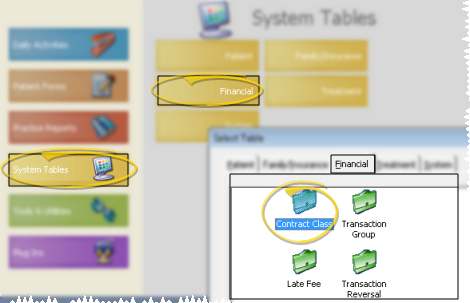
Use the Contract Class
ViewPoint Main Menu - System Tables > Financial > Contract Class.
Choose Record to Work With - Your existing list of contract class descriptions appears alphabetically. Click to select the description to work with.
Create New Record- Click in the empty row at the bottom of your list, and type a new description.
Edit Description - Click to select the description to change, then type your changes. The list is re-alphabetized automatically.
Delete descriptions - Select the record to work with, then press Delete on your keyboard.
Print -
Save your changes - Click
Assign Classes to Contracts -
OrthoBanc contract class description recommended - If you use the OrthoBanc integration, we recommend you create one or more "OrthoBanc" contract class descriptions so that you can easily subgroup patients that use OrthoBanc payment processing. See "Set Up & Use OrthoBanc Integration" for details.
 │
│  │
│  │
│ 
Ortho2.com │1107 Buckeye Avenue │ Ames, Iowa 50010 │ Sales: (800) 678-4644 │ Support: (800) 346-4504 │ Contact Us
Chat with Software Support │Chat with Network Engineering │ Chat with New Customer Care
Remote Support │Email Support │ Online Help Ver. 12/18/2015