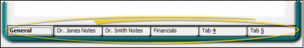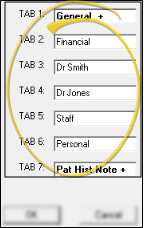Set Up Notepad Tab Captions
Use the Tab Caption editor to name the tabs of your ViewPoint notepads so that you can categorize the types of notes you take. All patient, dentist, referrer, professional and insurance notepads share the same captions.
-
 Open the Tab Caption editor - Open any patient, dentist, referrer, professional, insurance company or office contacts notepad and click the
Open the Tab Caption editor - Open any patient, dentist, referrer, professional, insurance company or office contacts notepad and click the  Tab Caption icon on the notepad toolbar. (The icon may appear slightly differently, depending on which notepad you have open.
Tab Caption icon on the notepad toolbar. (The icon may appear slightly differently, depending on which notepad you have open. -
 Edit Captions - Type names for your notepad pages. You may modify the names of tabs 2 - 6. Tab 1 is reserved for General notes; Tab 7 is reserved for the Patient History Notes tab. The Patient History Notes tab is used for the Complete Patient History form, and is only available to patient notepads.
Edit Captions - Type names for your notepad pages. You may modify the names of tabs 2 - 6. Tab 1 is reserved for General notes; Tab 7 is reserved for the Patient History Notes tab. The Patient History Notes tab is used for the Complete Patient History form, and is only available to patient notepads. -
Save Your Changes - Click Ok to save the changes you have made and close the editing window.
Changes to your notepad tab captions take effect immediate in all ViewPoint notepads.