Example treatment style headers.
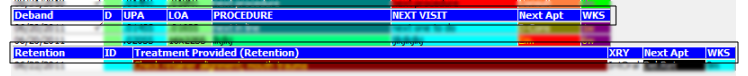
Use the Heading Properties feature to set up the colors and fonts for your treatment chart and treatment plan style headers, and to select the color and size for the patient nickname that appears in the patient summary at the top of the window.
 Treatment Chart or
Treatment Chart or ![]() Treatment Plan >
Treatment Plan >  Heading Properties.
Heading Properties.
(Note that the style header colors can be different for your treatment chart and treatment plan, but the nickname color will be the same for both.)
Style header details - Choose the colors, font, and type style emphasis (i.e. Bold, Italic, Underlined) to use for your style headers.
Nickname color & size - Choose the color and text size to use for the patient's nickname in the patient summary that appears at the top of both your treatment chart and treatment plan window.
Save your changes - Click Ok to save your settings. Any changes you make take effect immediately.
 │
│  │
│  │
│ 
Ortho2.com │1107 Buckeye Avenue │ Ames, Iowa 50010 │ Sales: (800) 678-4644 │ Support: (800) 346-4504 │ Contact Us
Chat with Software Support │Chat with Network Engineering │ Chat with New Customer Care
Remote Support │Email Support │ Online Help Ver. 12/18/2015