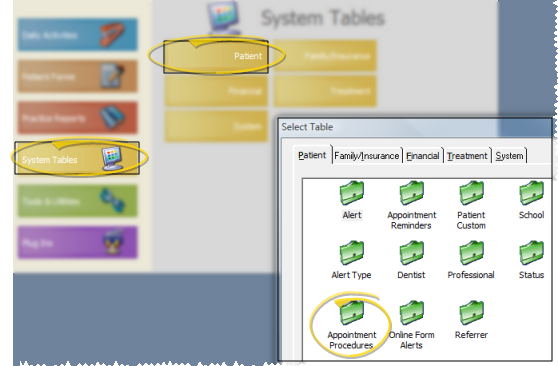
Use the Procedure
ViewPoint Main Menu - System Tables > Patient > Appointment Procedures.
Grid Scheduler Toolbar -  Grid Tools arrow > Procedures.
Grid Tools arrow > Procedures.
Choose Procedure to Work With - Use the Previous and Next buttons, or the dropdown button at the bottom of the table window to choose an existing procedure to work with.
Open Auto-Events Tab - Click to open the Auto-Events for the selected procedure.
Assign Reward Points - Select the appointment status to work with (either kept or missed), then enter the number of reward points a patient earns or loses when the auto event is triggered. Enter positive numbers to apply points, and negative numbers to deduct points from the patient's reward point total. For example, you might award 5 points when a patient keeps an adjustment visit, and deduct 5 points when an adjustment visit is missed.
Save Changes - Click Exit to the changes you have made and close the editing window.
 │
│  │
│  │
│ 
Ortho2.com │1107 Buckeye Avenue │ Ames, Iowa 50010 │ Sales: (800) 678-4644 │ Support: (800) 346-4504 │ Contact Us
Chat with Software Support │Chat with Network Engineering │ Chat with New Customer Care
Remote Support │Email Support │ Online Help Ver. 12/18/2015