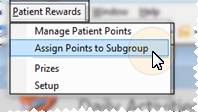
Use the Assign Points to Subgroup feature to add custom reward points to groups of patient records.
Create Custom Points Table - Use the
ViewPoint Shortcut Menu - Patient Rewards > Assign Points to Subgroup. (Or, press Alt+P on your keyboard to open the Patient Rewards menu options.)
Choose the Subgroup - You can choose an existing subgroup for the reward points, or create a new subgroup to use. (See "Create & Manage Subgroups" for details.) Then, click Ok to continue.
Choose Reward Description and Points - Select the description to use from your Custom Points table, or type a new description for the award. You can change the point value to assign, if needed.
Assign Points -
Review Patient Reward Ledger - Review the Point Ledger section of the Patient Points window to view the details of reward points that have been rewarded and deducted from individual patient records, as well as prizes that have been redeemed. If an item has been entered in error, click the item in the ledger, then click  Delete item to remove it from the record. See "Manage Patient Reward Points" for details.
Delete item to remove it from the record. See "Manage Patient Reward Points" for details.
 │
│  │
│  │
│ 
Ortho2.com │1107 Buckeye Avenue │ Ames, Iowa 50010 │ Sales: (800) 678-4644 │ Support: (800) 346-4504 │ Contact Us
Chat with Software Support │Chat with Network Engineering │ Chat with New Customer Care
Remote Support │Email Support │ Online Help Ver. 12/18/2015