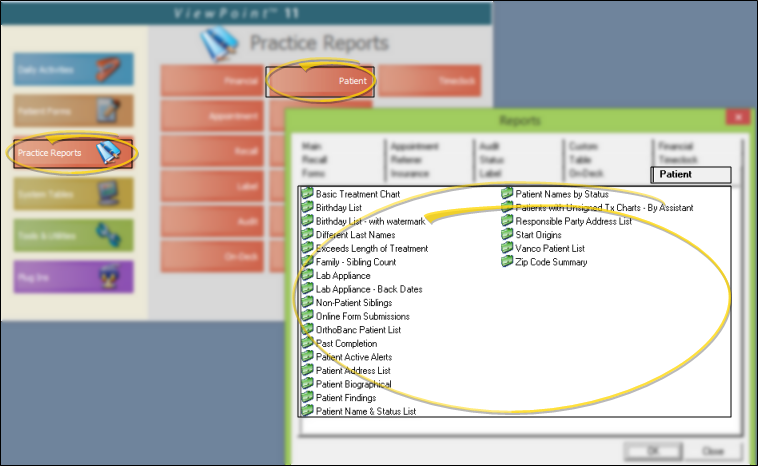Past Completion Report
Run the Past Completion report to obtain details about the Past Completion totals on your Practice Statistical Analysis report. The report searches the Findings tab of your patient folders, and includes all treatment phases that have an expected appliance removal date less than or equal to the date you specify, and that do not have an actual appliance removal date.
Get Started
Enter Dates in Patient Folder - For the data on this report to be accurate, you must consistently record the patient's expected and actual removal dates for each treatment phase on the Findings page of the patient folder.
Run This Report
-
 Open the Report - ViewPoint main menu > Practice Reports > Patient > Past Completion.
Open the Report - ViewPoint main menu > Practice Reports > Patient > Past Completion. -
Past Completion Date - Enter the date to work with. Only patients who have a treatment phase with expected appliance removal date on or before this date will be included on the report.
-
Output Options - After selecting the report settings, click Ok to continue to your output choices. See "Manage Record Selection & Output" for details.
More Information
Report Title & Header - Whether you view the report on your screen or print it, the report title and run date appear in the header of each report page. If you used subgrouping or other report options, the subgroup description appears just under the report title so you know which criteria was used to generate the results.
Patient Results - If a patient has multiple treatment phases that match the criteria , that patients will be listed on the report multiple times. You might need to select a different treatment phase on the Findings tab of the patient folder to find the missing actual appliance removal date.
Related Reports - The Practice Statistical Analysis and Exceeds Length of Treatment reports also include patients who have gone over their expected treatment time.