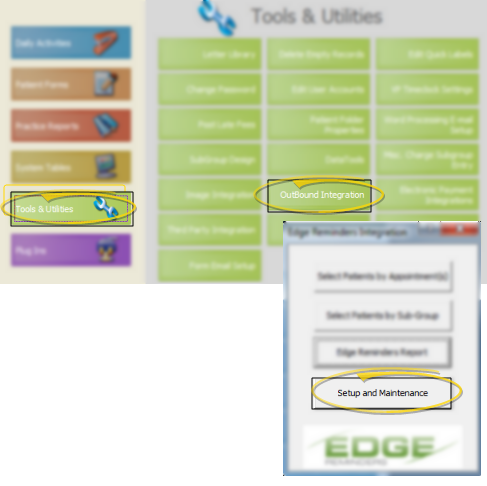
Use the Configurator settings of your Setup & Maintenance options to set up your modem(s) and other system devices for use with VP Reminder telephone messages.
Note - Due to operating system incompatibility and device availability issues, as of September 30, 2012, Ortho2 will discontinue support for the telephony portion of VP Reminder, and the Way2Call and Dialogic devices that make the phone calls. Support for other reminder types will remain in place. Although you will still be able to use the telephony feature and devices if you wish, Ortho2 will no longer be able to help you with any hardware device malfunctions or other significant issue regarding VP Reminder telephony services. Please contact Ortho2 if you are interested in upgrading to our Edge Reminders module for your telephone reminder system services.
ViewPoint Main Menu - Tools & Utilities > Outbound Integration > Setup & Maintenance.
ViewPoint Toolbar -  VP Reminder > Setup and Maintenance. (If the VP Reminder option is not available, you first need to activate your VP Reminder integration. See "Set Up VP Reminder Integration" for details.)
VP Reminder > Setup and Maintenance. (If the VP Reminder option is not available, you first need to activate your VP Reminder integration. See "Set Up VP Reminder Integration" for details.)
ViewPoint Shortcut Menu - Add-In > VP Reminder > Setup and Maintenance. (If the VP Reminder option is not available, you first need to activate your VP Reminder integration. See "Set Up VP Reminder Integration" for details.)
Open Configurator - Select the Telephony tab, and click to open the Configurator. Set up each Configurator tab according to your device requirements. These settings should be configured by someone who has technical skill and knowledge of your system. Contact your device supplier for further information as needed. Note that Ortho2 no longer supports VP Reminder telephony features.
General - This tab specifies the audio format, and defines the number of days to keep VP Reminder reports before overwriting ole reports.
Telephony - This tab specifies your device frequencies.
Telephony devices - This tab lists the available voice devices installed on your system. You may Add and Remove devices, and review device Properties with this tab.
Paging and SMS - This tab lists additional system device settings.
Registration - This tab details your configurator software license registration.
About - This tab details the software version you are working with.
 │
│  │
│  │
│ 
Ortho2.com │1107 Buckeye Avenue │ Ames, Iowa 50010 │ Sales: (800) 678-4644 │ Support: (800) 346-4504 │ Contact Us
Chat with Software Support │Chat with Network Engineering │ Chat with New Customer Care
Remote Support │Email Support │ Online Help Ver. 12/18/2015