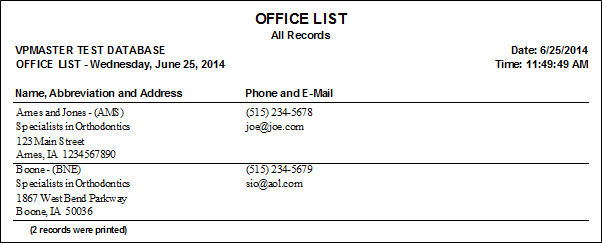
Office List; Office List - Comprehensive
Run the Office List report to review the list of office locations you have created, along with their addresses, phone numbers, and email addresses.
Create office list - Create and maintain your list of office locations with the Offices
ViewPoint main menu > Practice Reports > Audit or Table >Office List.
The "Comprehensive" report lists both active and inactive records in your system. The table report (without "Comprehensive") includes only active records.
Print from table - You can also print the list of records directly from the table. See "Set Up Office Locations" for details.
Manage output - After selecting the report, choose to print, view, or export the results. See "Manage Record Selection & Output" for details.
 │
│  │
│  │
│ 
Ortho2.com │1107 Buckeye Avenue │ Ames, Iowa 50010 │ Sales: (800) 678-4644 │ Support: (800) 346-4504 │ Contact Us
Chat with Software Support │Chat with Network Engineering │ Chat with New Customer Care
Remote Support │Email Support │ Online Help Ver. 12/18/2015