Open Custom Label Window![]() Patient folder > Patient tab > Custom Label.
Patient folder > Patient tab > Custom Label.
Text![]() Edit the label text fields as needed, and click Ok to continue. Although the label auto-fills with information from the patient folder, you can edit any of the text before printing the label. Your customized text is used for this print job only.
Edit the label text fields as needed, and click Ok to continue. Although the label auto-fills with information from the patient folder, you can edit any of the text before printing the label. Your customized text is used for this print job only.
 Center Output
Center Output![]() Enable this option to center each line of text on the label; otherwise, the text is left-justified.
Enable this option to center each line of text on the label; otherwise, the text is left-justified.
Finish - Select your Quick Label printer, and confirm the number of copies you want to print. Then click Ok to initiate the output.

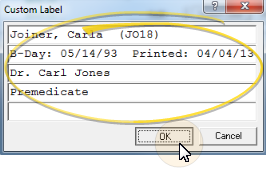
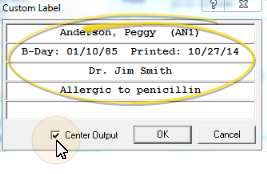

 │
│ 








