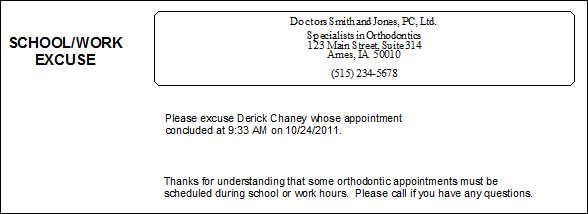
Run a specially-designed appointment card to obtain a School / Work Excuse for your patients that includes the current time as the appointment ending time.
ViewPoint main menu > Patient Forms > Appointment Card. (See "Appointment Cards" for details.)
You can also generate an appointment card with a school/work excuse by right-clicking the appointment in your Grid Scheduler. (See "View & Navigate Your Schedule" for details.)
Format & Options - Choose the appointment card format to generate, (See "Appointment Cards" for details) taking these options into consideration:
Enable the  Show School/Work Excuse option.
Show School/Work Excuse option.
Set up the Use Appointment Time field to choose whether to print the current time (the time the card was generated), the appointment time (the time the appointment was scheduled to end in your Grid Scheduler), or a custom time (entered into the Custom Time field as you generate the card to indicate the time the appointment concluded.
Note that the VIP Slip - Excuse formats always include an excuse section as a replacement for the receipt of payment section, with the date and time the appointment card was generatedas the time the appointment concluded.
Manage Record Selections & Output - After selecting the report options, click Ok to continue to your output choices. See "Manage Record Selection & Output" for details.
 │
│  │
│  │
│ 
Ortho2.com │1107 Buckeye Avenue │ Ames, Iowa 50010 │ Sales: (800) 678-4644 │ Support: (800) 346-4504 │ Contact Us
Chat with Software Support │Chat with Network Engineering │ Chat with New Customer Care
Remote Support │Email Support │ Online Help Ver. 12/18/2015