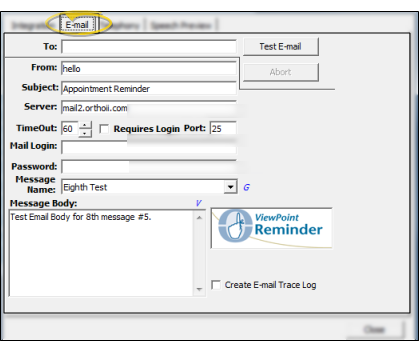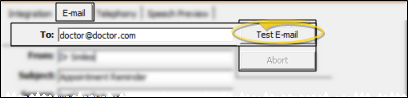VP Reminder Email Options
Use the Email tab of the Setup & Maintenance options to define how your VP Reminder email messages and your Quick Message email messages will be handled.
-
 Open Outbound Integration Setup Tools - You can open this feature in multiple ways: Use the method that's most convenient for you.
Open Outbound Integration Setup Tools - You can open this feature in multiple ways: Use the method that's most convenient for you. -
 Set Up Email Tab - Click to open the Email tab, and choose your settings.
Set Up Email Tab - Click to open the Email tab, and choose your settings. -
 Test Your Settings - Click Test Email to send the selected message to the address in the To: field at the top of the window. You can also click Abort to stop a currently active test.
Test Your Settings - Click Test Email to send the selected message to the address in the To: field at the top of the window. You can also click Abort to stop a currently active test. -
Save Your Changes - Click Close to save the changes you have made and close the editing window.
More Information
Email Server - VP Reminder does not use Microsoft® Outlook or any other email software, but rather sends email reminders directly via an SMTP Server. Consequently, it is not necessary to have email software such as Outlook, but an SMTP Server is required. In addition, the workstation from which you intend to send email reminders must be connected to your network and the Internet.
Patient & Responsible Party Email Addresses - See "Set Up Patients & Responsible Parties for Reminders" for details about which email addresses will be used for VP Reminder and Quick Message messages.

 VP Reminder > Setup and Maintenance.
VP Reminder > Setup and Maintenance.