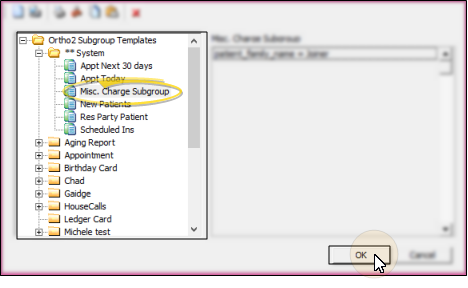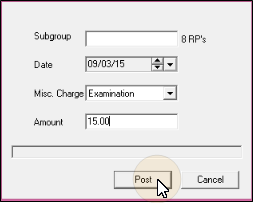Miscellaneous Charge Subgroups
Use the Miscellaneous Charge Subgroup tool to post a miscellaneous charge to any subgroup of patients or responsible parties.
Use This Feature
-
Preview Accounts to Charge - (Optional.) - Before using the Miscellaneous Charge Subgroup Entry tool, we recommend that you review the list of accounts that will receive the charge by running a Subgroup List. Then, make any necessary corrections to your accounts as needed before posting the charge.
The results of the Subgroup List tool may be somewhat different from the results of the Miscellaneous Charge Subgroup Entry tool, even if you use identical subgroup criteria for both lists. This is because the Miscellaneous Charge Subgroup Entry tool imposes an additional restriction that is not available for the Subgroup List: In addition to satisfying the subgroup criteria you select, the Miscellaneous Charge Subgroup Entry tool requires that the responsible party have contract with a phase that matches the patient’s current phase. In contrast, the Subgroup List feature includes a responsible party that satisfies your subgroup criteria, regardless of whether the party has a contract for the patient's current phase.
-
 Open Miscellaneous Charge Subgroup Entry Window - ViewPoint main menu > Tools & Utilities > Misc. Charge Subgroup Entry.
Open Miscellaneous Charge Subgroup Entry Window - ViewPoint main menu > Tools & Utilities > Misc. Charge Subgroup Entry. -
 Select the Subgroup - Choose an existing subgroup to use, or create a new subgroup for this batch of charges. See "Create & Manage Subgroups" for details. Then, click Ok to continue.
Select the Subgroup - Choose an existing subgroup to use, or create a new subgroup for this batch of charges. See "Create & Manage Subgroups" for details. Then, click Ok to continue. -
 Charge Details - Enter the date, miscellaneous charge description, and amount to charge each account included in your subgroup.
Charge Details - Enter the date, miscellaneous charge description, and amount to charge each account included in your subgroup. -
Post the Charges - Click Post to complete the process. The miscellaneous charge is immediately applied to each responsible party that satisfies your selected subgroup and has contract with a phase that matches the patient’s current phase. The charges appear individually on your Transaction Report. If you changed the transaction date, the charge is still posted immediately, but will not be considered "due" or "late" until that time.