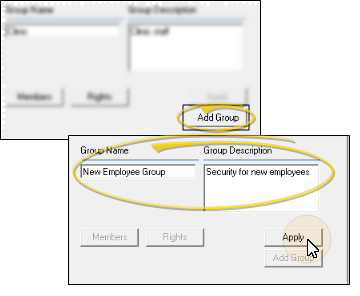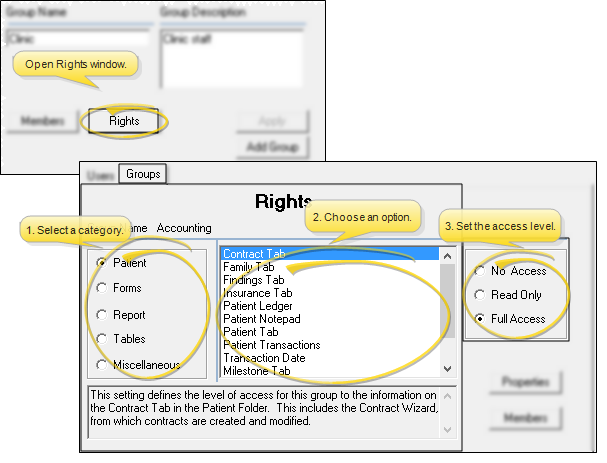Set Up Security Access
Security
How to Get Here
![]() Open User Accounts Window - ViewPoint main menu > Tools & Utilities > Edit User Accounts.
Open User Accounts Window - ViewPoint main menu > Tools & Utilities > Edit User Accounts.
Choose Your Settings
![]() Choose Existing Record to Work With -
Choose Existing Record to Work With -
![]() Create New Security Group -
Create New Security Group -
![]() Edit Name and Description - Select a security
Edit Name and Description - Select a security
![]() Assign Members - Open the Members window for the selected security group. The list at the right of the window includes users already assigned to this group. The list at the left shows you users that have not yet been assigned to a group. Select the user you want to work with, then click Add> or <Remove to include / exclude that user from the group.
Assign Members - Open the Members window for the selected security group. The list at the right of the window includes users already assigned to this group. The list at the left shows you users that have not yet been assigned to a group. Select the user you want to work with, then click Add> or <Remove to include / exclude that user from the group.
In order to move a user from one group to another, you must first remove the user from his or her current group,
![]() Define Rights -
Define Rights -
Save Your Changes - When finished, click Apply to save your changes, then click Close to exit.
More Information
New Security Group Access - When you first create a security group, all rights are set to No Access, which is not very useful! We suggest you set aside some time to go through each security category and its associated options to be sure each level is set correctly.
HR Manager Security - Use your HR Manager security settings to determine the level of access your security