ViewPoint main menu > Daily Activities > On-Deck Operatory >  Properties > Operatory tab.
Properties > Operatory tab.
First, go to your On-Deck Operatory.
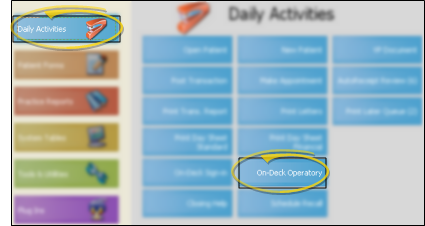
Then open the  Properties options.
Properties options.
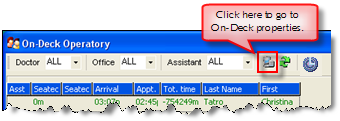
Select the Operatory tab.
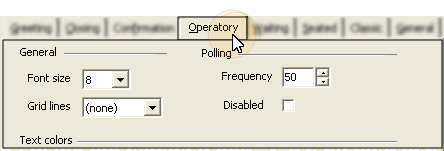
 Disable Polling to inactivate
the polling frequency. Regardless of the polling properties, you may always click
Disable Polling to inactivate
the polling frequency. Regardless of the polling properties, you may always click
 Refresh to view the most current information. Using the Operatory Display with
a small polling frequency on multiple machines can have a drastic negative impact
on ViewPoint performance. We suggest a polling frequency of 50.
Refresh to view the most current information. Using the Operatory Display with
a small polling frequency on multiple machines can have a drastic negative impact
on ViewPoint performance. We suggest a polling frequency of 50.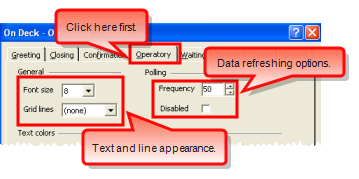

 │
│ 








