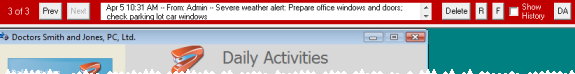
When someone sends you a message, the VP Messaging toolbar will appear on your screen just under the ViewPoint toolbar. Depending on your individual VP Messaging settings, you might hear a sound when a new message arrives. If you are not logged into ViewPoint when the message is sent, it is placed on hold until you log in.
If you do not receive the messages others are sending you, you might have disabled your Receive Messages option. See "Workstation Settings for VP Message" for details.
Automatic - The VP Messaging bar appears just under your ViewPoint toolbar automatically when you have a message, unless you have disabled this feature.
View messages - The newest message appears automatically when you log into ViewPoint. You can read and respond to this message, as well as other messages you have not yet deleted.
Message count - the total number of messages you have appears on the VP Messaging bar.
Navigate messages - Use Prev and Next to toggle through all your messages.
Message date, time, sender - The beginning of each message includes the date and time it was sent, as well as the ViewPoint user name of the sender.
Message scroll bar - If the message does not fit in the VP Message bar window, use the scroll bar to view additional text. If the message has attached responses, they will appear in chronological order underneath the current message.
Show history - Enable this option to include the series of responses that have been attached to the displayed message. Use the message scroll bar to see all the text.
Open a patient folder - When someone sends you a Patient message, the message text is blue and underlined, and includes the patient ID. NO. Simply click the message to open the patient folder immediately. See "Send Messages" for details about sending Patient messages.
Complete an appointment request - When someone sends you an Appointment Request message, the message text is blue and underlined, and includes the patient ID.NO. and next appointment procedure. Simply click the message to open the Grid Scheduler, with Explore ready to schedule the requested procedure for that patient. See "Send Messages" for details about sending Appointment Request messages.
Complete a prize request - When a patient requests a prize from the patient reward Prize Selector, your system can automatically send a message to one or more
Respond to a message - You can respond directly to the sender of any VP Messaging message. View the message you want to work with, and click R. Type your response and click Send to directly answer the sender. Your response will appear on their VP Messaging toolbar, along with a copy of the original message. You may thus create a series of related messages that are tracked together. Your reply is also included in your Recent Messages Sent list.
Forward a message - You can forward a VP Messaging message to another user. View the message you want to work with, and click F. Then select the user you want to forward the message to and click Send or press Enter. You can edit the original message before you send it, but be aware that pressing Enter will send the message, and not create a new paragraph.
Delete a message - Click Delete to delete the current message. This also deletes any responses that were attached to that message.
Delete all messages - Click DA to delete all your messages. This also deletes all responses to the messages.
Viewing deleted messages - When you delete one or all VP Message messages, they are actually archived in your ViewPoint database. Please contact Ortho2 if you need assistance in viewing a report of deleted messages.
VP Message bar persistence - The VP Message toolbar remains on your screen until all messages are deleted. Even if you shut down, or turn off your computer, any un-deleted messages will remain. When you log into ViewPoint, the VP Messaging bar will return.
 │
│  │
│  │
│ 
Ortho2.com │1107 Buckeye Avenue │ Ames, Iowa 50010 │ Sales: (800) 678-4644 │ Support: (800) 346-4504 │ Contact Us
Chat with Software Support │Chat with Network Engineering │ Chat with New Customer Care
Remote Support │Email Support │ Online Help Ver. 12/18/2015