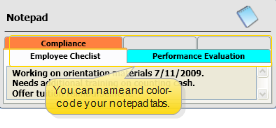
Use the tab caption editor to categorize and color-code your employee notes into up to five sections (e.g., “Annual Review”, “Client Feedback”).
HR Manager ribbon bar >  Tab Caption Editor.
Tab Caption Editor.
Select  Tab Caption Editor from the Setup section of your HR Manager ribbon bar. (See "Open HR Manager" for details)
Tab Caption Editor from the Setup section of your HR Manager ribbon bar. (See "Open HR Manager" for details)
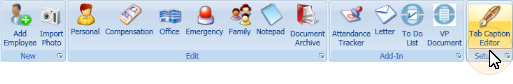
Name notepad tabs - Type a name in the tab text box. You can name up to five tabs. These settings are global: All workstations in your system will have the same notepad tab names.
Color-code tabs - (Optional.) Click the color box beside a tab name to select a color for that tab.
Save- Click Save to save the information. Or, click Cancel to exit without changing the record.
 │
│  │
│  │
│ 
Ortho2.com │1107 Buckeye Avenue │ Ames, Iowa 50010 │ Sales: (800) 678-4644 │ Support: (800) 346-4504 │ Contact Us
Chat with Software Support │Chat with Network Engineering │ Chat with New Customer Care
Remote Support │Email Support │ Online Help Ver. 12/18/2015