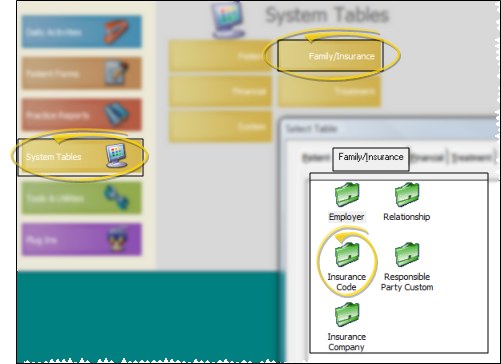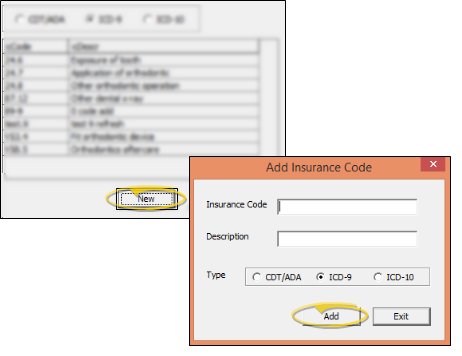Insurance Code Table
Use the Insurance Code
Initial ViewPoint setup option - If no insurance codes have yet been assigned to any transactions or insurance detail records, you may want to use Data tool (120) - Replace Insurance Code Data to import a standard insurance code list. You may then edit the codes, and add your own codes to the table. Please contact Ortho2 before running this tool. See "Use Data Tools" for details.
![]() Open Insurance Code Table - ViewPoint Main Menu > System Tables > Family/Insurance > Insurance Code.
Open Insurance Code Table - ViewPoint Main Menu > System Tables > Family/Insurance > Insurance Code.
Choose Insurance Code Type - Use the options at the top of the window to select whether you want to work with CDT/ADA, ICD-9, or ICD-10 codes.
Edit Existing Record - Your existing list of insurance codes for the selected type appears alpha/numerically by code. You can click a record, then edit the insurance code and description as needed. You cannot, however, change the insurance code type (CDT/ADA. ICD-9, or ICD-10) once a record has been created.
![]() Create New record - Click New at the bottom of the window, then enter the code number, description, and type to assign. Click Add at the bottom of the Add Insurance Code box to save the new record.
Create New record - Click New at the bottom of the window, then enter the code number, description, and type to assign. Click Add at the bottom of the Add Insurance Code box to save the new record.
Save Your Changes - Click Ok to save the changes you have made and close the editing window.
More Information
Assign Insurance Codes to Miscellaneous Charges - Assign insurance codes to your miscellaneous charges to ensure proper insurance claim submission for the fees. See "Transaction Types Table" for details.
Assign Insurance Codes to Insurance Detail Records - Assign required treatment and diagnostic codes for your patients in their Insurance Detail records to facilitate filing accurate insurance forms. See "Patient Insurance Details" for details..
Print - You may want to print this list as a report for reference. See "Insurance Code List" for details.