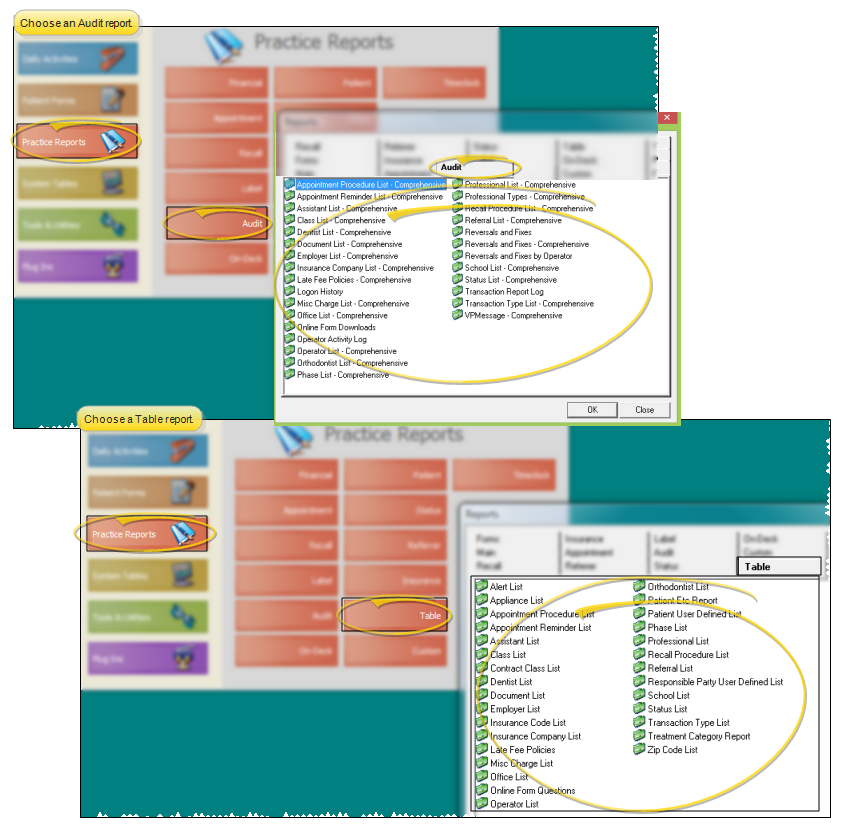Dentist List
Dentist List; Dentist List - Comprehensive
Run a Dentist List report to review the list of dentist records you have created. The report includes the dentist name, address, phone number, and other data included in your ViewPoint Dentist table.
Get Started
Create Dentist List -Use the Dentist table to maintain records for the general dentists that work with your patients. Each record includes the dentist's name, practice name, address, phone number, several user-defined fields, correspondence history, list of patients assigned to and referred by this dentist, and a notepad you can use to add additional information. You can also schedule Office Calendar appointments with dentists, and review the history of past calendar appointments, directly from a dentist record. See "Dentist Records" for details.
Run This Report
-
 Open the Report - ViewPoint main menu > Practice Reports > Audit or Table > Dentist List. The "Comprehensive" report from the Audit Reports menu lists both active and inactive records in your system. The report from the Table Reports menu, without "Comprehensive", includes only active records.
Open the Report - ViewPoint main menu > Practice Reports > Audit or Table > Dentist List. The "Comprehensive" report from the Audit Reports menu lists both active and inactive records in your system. The report from the Table Reports menu, without "Comprehensive", includes only active records. -
Output Options - After selecting the report settings, click Ok to continue to your output choices. See "Manage Record Selection & Output" for details.
More Information
Print from Table - You can also print the list of active records directly from the table. See "Dentist Records" for details.
Report Title & Header - Whether you view the report on your screen or print it, the report title and run date appear in the header of each report page. If you used subgrouping or other report options, the subgroup description appears just under the report title so you know which criteria was used to generate the results.