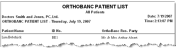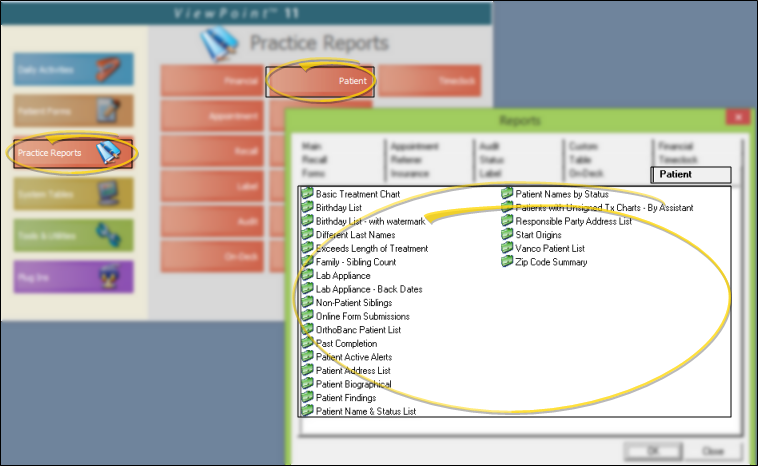OrthoBanc Patient List
The OrthoBanc Patient List is a handy reference source for offices that use the OrthoBanc Integration. The report includes the patient name, ID. NO, and responsible party name for each contract that you have set up for OrthoBanc payment collection.
Get Started
OrthoBanc Integration - Use the OrthoBanc integration to automate electronic payment processing for your patients. Patients may have their payments charged to a credit card or withdrawn from a bank account automatically, according to the payment plan you have set up for them. See "ViewPoint / OrthoBanc Integration" for details.
Run This Report
-
 Open the Report - ViewPoint main menu > Practice Reports > Patient > OrthoBanc Patient List.
Open the Report - ViewPoint main menu > Practice Reports > Patient > OrthoBanc Patient List. -
Output Options - After selecting the report settings, click Ok to continue to your output choices. See "Manage Record Selection & Output" for details.
More Information
Report Title & Header - Whether you view the report on your screen or print it, the report title and run date appear in the header of each report page. If you used subgrouping or other report options, the subgroup description appears just under the report title so you know which criteria was used to generate the results.