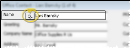Office Contacts Quick Labels
Run an Office Contacts quick label to generate a label that generally includes the company name, the contact name, and address (you can change the label contents if you want to). The quick labels are formatted to print on single-column label paper with an approved printer.
Run This Label
-
 Open the Label - You can open this feature in multiple ways: Use the method that's most convenient for you. The contents of the labels are the same, regardless of how you opened it.
Open the Label - You can open this feature in multiple ways: Use the method that's most convenient for you. The contents of the labels are the same, regardless of how you opened it. -
Output Options - After selecting the report settings, click Ok to continue to your output choices. See "Manage Record Selection & Output" for details.
More Information
Quick Label Setup - See "Set Up Quick Labels" for details about customizing the contents of your quick labels.