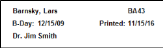Patient Chart Labels
Run a Patient Chart quick label to generate a label that by default includes the patient's name, primary ID code, birthdate, orthodontist, and date printed. The labels are formatted to print on single-column label paper with an approved printer. You may customize the information that appears on your chart labels at any time.
Run This Label
-
 Open the Label - You can open this feature in multiple ways: Use the method that's most convenient for you.
Open the Label - You can open this feature in multiple ways: Use the method that's most convenient for you. -
Output Options - After selecting the report settings, click Ok to continue to your output choices. See "Manage Record Selection & Output" for details.
More Information
Do Not Use Partial Label Sheets - If you do not print an entire sheet of 3-column labels in one print job, do not re-feed the unused portion of the label sheet through your printer! You could seriously damage your printer!
Quick Label Setup - See "Set Up Quick Labels" for details about customizing the contents of your quick labels.