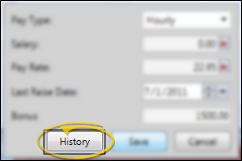HR Manager Compensation History
The Compensation History displays details about the employee's current and past pay rate. Your HR Manager security settings determine who can view and edit this area of an employee record.
Data Security - See "Set Up HR Manager Security " for details about the security settings for this area of your HR Manager.
Use This Feature
![]() View Compensation History - You can open this feature in multiple ways: Use the method that's most convenient for you.
View Compensation History - You can open this feature in multiple ways: Use the method that's most convenient for you.
More Information
Edit Data - You cannot edit the Compensation History directly: All data is recorded automatically whenever a change is made with the Compensation editor. See "HR Manager Compensation Panel" for details.
Work With Employee Record Panels - See "HR Manager Employee Records" for details about expanding, rearranging, and working with the panels of your employee records.
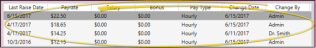
 Compensation History. (
Compensation History. (
 Compensation > History.
Compensation > History.