Transfer Payments Between Accounts
If you accidentally post a payment to the wrong account, you can easily transfer it to the correct account via the patient ledger.
ViewPoint Videos - View a video about this topic. (See "ViewPoint Videos" for details.)
Use This Feature
Transfer vs Refund vs Reversal - If you accidentally post a payment to the wrong account, use the Transfer tool to move the payment to the correct account. In contrast, if someone has paid too much on an account, use the Refund tool to either refund the money to the responsible party, or transfer the funds to another account. Finally, if you post a miscellaneous charge or payment for the wrong amount, or post a transaction unintentionally, or otherwise need to completely remove a charge or payment transaction, use the Reversal tool.
-
 Open the Patient Ledger - Open the ledger of the patient with the incorrect payment. You can open this feature in multiple ways: Use the method that's most convenient for you. If a patient record is already active, that patient's information will be loaded automatically. Otherwise, you use Fast Find (either typing information or swiping a registered reward card) to search for the patient to work with.
Open the Patient Ledger - Open the ledger of the patient with the incorrect payment. You can open this feature in multiple ways: Use the method that's most convenient for you. If a patient record is already active, that patient's information will be loaded automatically. Otherwise, you use Fast Find (either typing information or swiping a registered reward card) to search for the patient to work with. -
 Initiate Transfer - Right-click the payment you want to transfer to another account, and select Transfer. Then use Fast Find to search for the correct account. (You cannot transfer a payment that was posted as part of a bulk payment.)
Initiate Transfer - Right-click the payment you want to transfer to another account, and select Transfer. Then use Fast Find to search for the correct account. (You cannot transfer a payment that was posted as part of a bulk payment.) -
 Finish - Edit the transaction descriptions, if needed, and review the details. Click Ok to confirm your action, or click Cancel to exit without completing the transfer.
Finish - Edit the transaction descriptions, if needed, and review the details. Click Ok to confirm your action, or click Cancel to exit without completing the transfer.
 Ledger.
Ledger.
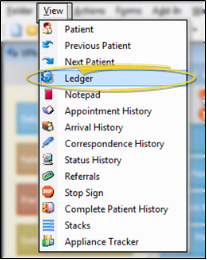
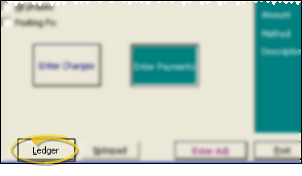
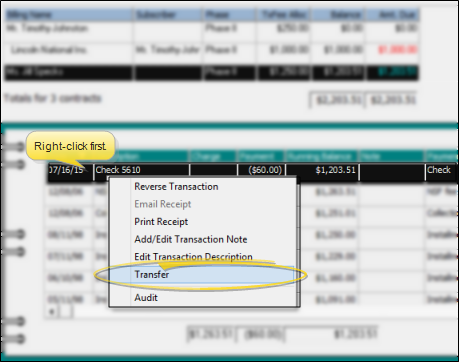
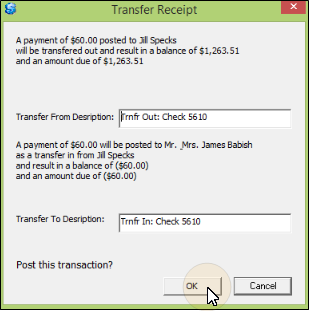 .
.