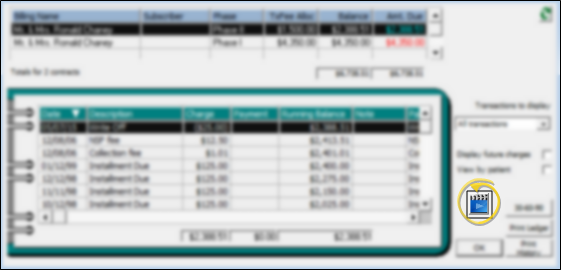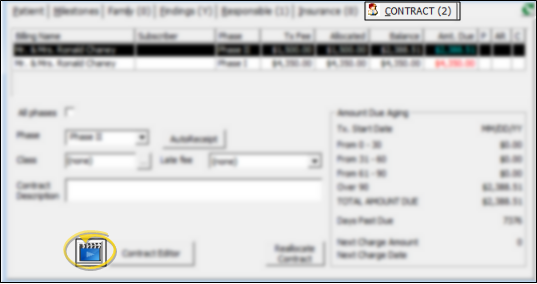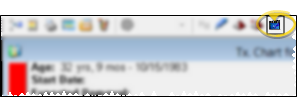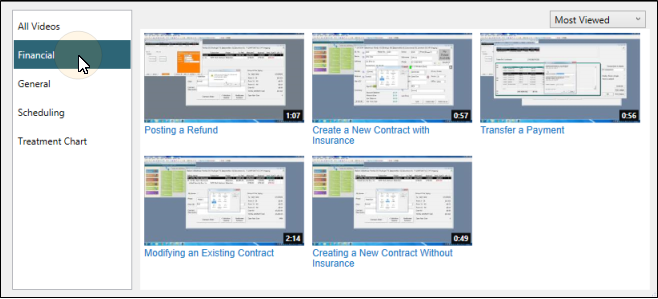ViewPoint Videos
ViewPoint offers several informational and instructional videos, available directly from your ViewPoint system.
An active Internet connection is required to run ViewPoint videos.
![]() Open Video Window - Click the
Open Video Window - Click the  Video button to open a window will all ViewPoint help and support videos. The button is available from several locations through out ViewPoint. The video window defaults to listing the videos that correspond to the task you were performing when you clicked the button.
Video button to open a window will all ViewPoint help and support videos. The button is available from several locations through out ViewPoint. The video window defaults to listing the videos that correspond to the task you were performing when you clicked the button.
![]() Select a Video - The window defaults to listing the videos that correspond to the feature you were using when you clicked the button. You can use the drop down menu at the top of the window to sort the videos, and the categories at the left of the window to choose a different group to view. When you find the video you want to watch, click to open it in YouTube. When finished, you may select a different ViewPoint video from the YouTube playlist, or close your browser window.
Select a Video - The window defaults to listing the videos that correspond to the feature you were using when you clicked the button. You can use the drop down menu at the top of the window to sort the videos, and the categories at the left of the window to choose a different group to view. When you find the video you want to watch, click to open it in YouTube. When finished, you may select a different ViewPoint video from the YouTube playlist, or close your browser window.