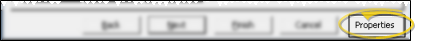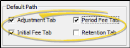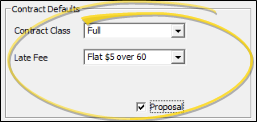Set Up Contract Properties
Use the Properties button at the bottom of your Contract Editor window to select the default contract class(es) and late fee for new contracts, as well as indicate the "path" to take while creating new contracts.
Choose Your Settings
-
 Open Properties Window - Open any patient folder > Contract tab > Contract Editor > Properties.
Open Properties Window - Open any patient folder > Contract tab > Contract Editor > Properties. -
 Choose Default Path Settings - Enable the tabs you want to include in the "path" when you click Next and Back to move through the Contract Editor tabs. Even if a tab is not in the path, you can always click it, or use shortcut keys, to go to that tab. For example, if you don't usually apply retention fees, you might leave the Retention Tab off of your default path. However, while working with a patient contract, you can click the Retention tab to apply a retention fee as needed.
Choose Default Path Settings - Enable the tabs you want to include in the "path" when you click Next and Back to move through the Contract Editor tabs. Even if a tab is not in the path, you can always click it, or use shortcut keys, to go to that tab. For example, if you don't usually apply retention fees, you might leave the Retention Tab off of your default path. However, while working with a patient contract, you can click the Retention tab to apply a retention fee as needed. -
 Choose Default Contract Settings - Select the default contract class, late fee, and proposal status to apply to new contracts. You can always change the values for individual contracts as you create them.
Choose Default Contract Settings - Select the default contract class, late fee, and proposal status to apply to new contracts. You can always change the values for individual contracts as you create them. -
Save Your Changes - Click Ok to save the changes you have made and close the editing window.