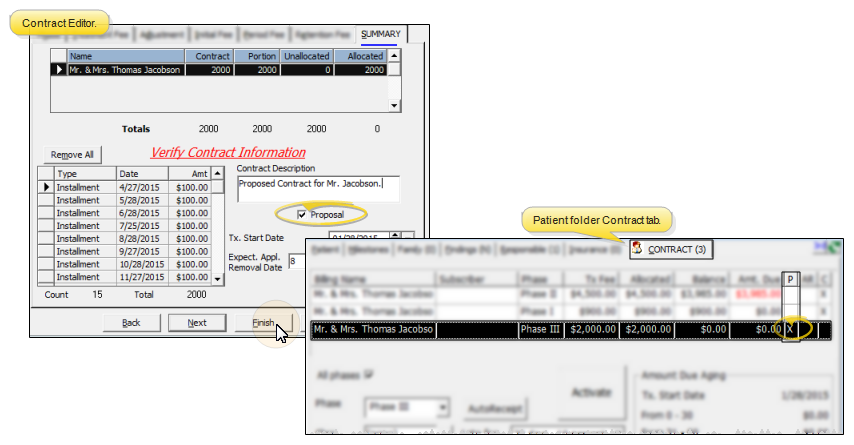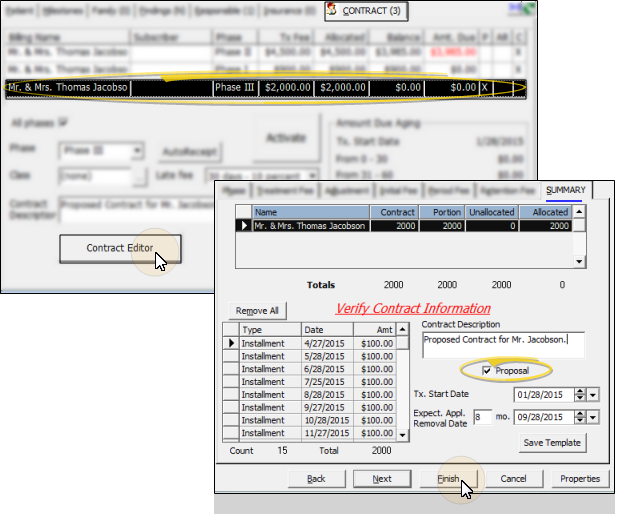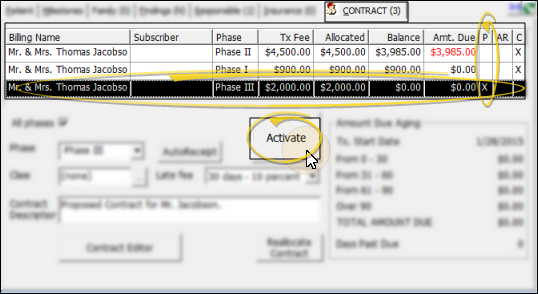Contract Proposals
You can use contract proposals to present potential responsible parties with the financial obligation they are agreeing to, and negotiate payment plans before a patient begins treatment.
Use This Feature
![]() Create Contract Proposals - To create a proposal, create a new contract for the patient, just as you would create a regular contract, but pay special attention to the treatment phase, and be sure to enable the proposal option. The proposal will appear in the list on the Contract tab of the patient folder, with the P column flagged with an X.
Create Contract Proposals - To create a proposal, create a new contract for the patient, just as you would create a regular contract, but pay special attention to the treatment phase, and be sure to enable the proposal option. The proposal will appear in the list on the Contract tab of the patient folder, with the P column flagged with an X.
![]() Edit Contract Proposals - You can edit contract proposals as needed until both you and the billing party are happy with the arrangements. Changes you make to a proposed contract are not tracked in the patient's Contract Changes History. (See "Edit a Patient Contract" for details.)
Edit Contract Proposals - You can edit contract proposals as needed until both you and the billing party are happy with the arrangements. Changes you make to a proposed contract are not tracked in the patient's Contract Changes History. (See "Edit a Patient Contract" for details.)
Enable Proposal Option Again - If you make changes to a contract proposal, be sure to go to the summary tab of the Contract Editor to enable the Proposal option again before you click Finish to save the changes. Otherwise, the proposal will be activated immediately.
![]() Activate Contract Proposals - When you are ready to start the contract, go to the Contract tab of the patient folder, and select your proposed contract. Click Activate. The total treatment fee amount is added to your accounts receivables immediately, and the contract begins charging the patient account according to the payment plan you defined.
Activate Contract Proposals - When you are ready to start the contract, go to the Contract tab of the patient folder, and select your proposed contract. Click Activate. The total treatment fee amount is added to your accounts receivables immediately, and the contract begins charging the patient account according to the payment plan you defined.