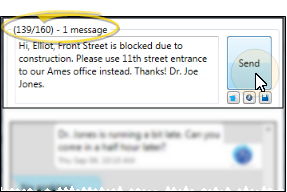Send Text Messages to Patients & Responsible Parties
Use the Text Messaging feature of your Edge Reminders system to send individual messages to your patients
Edge Reminders integration required. Standard SMS rates will apply.
Get Started
Set Up Office Text Number - You must select a phone number for the Office SMS Phone Number field of your Edge Reminders configuration options before you can send or receive text messages. See "Set Up Edge Reminders Configuration" for details.
How to Get Here
![]() Open Text Message Window - Patient Folder > Patient or Responsible tab > Contact field >
Open Text Message Window - Patient Folder > Patient or Responsible tab > Contact field >  Text Message. If Edge Reminders finds multiple phone numbers for this patient or responsible party, you will need to choose the number to work with, and click Send to continue.
Text Message. If Edge Reminders finds multiple phone numbers for this patient or responsible party, you will need to choose the number to work with, and click Send to continue.
Use This Feature
![]() Review Messages - All text messages for this phone number appear at the bottom of the text messaging window, with the most recent message at the bottom. Use the scroll bar, if needed, to see more messages.
Review Messages - All text messages for this phone number appear at the bottom of the text messaging window, with the most recent message at the bottom. Use the scroll bar, if needed, to see more messages.
![]() Initiate a Text / Quick Message - You can type into the box at the top of the text messaging window, and use the icons under the Send button to automate text and personalize your message.
Initiate a Text / Quick Message - You can type into the box at the top of the text messaging window, and use the icons under the Send button to automate text and personalize your message.
![]() Send the Message - As you create your message, the upper-left corner of the window tracks the number of characters you have used, and the number of 160-character messages that will be sent as a result of your text. Remember that certain cell phones can receive only one message, with a maximum of 150 characters. When your message is ready, click Send (or press Enter on your keyboard). Your new message is added to the conversation at the bottom of the window.
Send the Message - As you create your message, the upper-left corner of the window tracks the number of characters you have used, and the number of 160-character messages that will be sent as a result of your text. Remember that certain cell phones can receive only one message, with a maximum of 150 characters. When your message is ready, click Send (or press Enter on your keyboard). Your new message is added to the conversation at the bottom of the window.
More Information
Receive Text Notices - Activate the Edge Reminders Text Messaging application on your workstation to receive instant notification of patient text messages sent to your office. See "Receive Text Notices" for details.
Edge Reminders Text Message Log - Use the Edge Reminders Text Message Log to review the log of replies you have received from your automated Edge Reminders text messages, as well as replies patients and responsible parties have made to individual text messages sent from the Patient tab or Responsible tab of the patient folder. See "Review Text Message Log" for details.
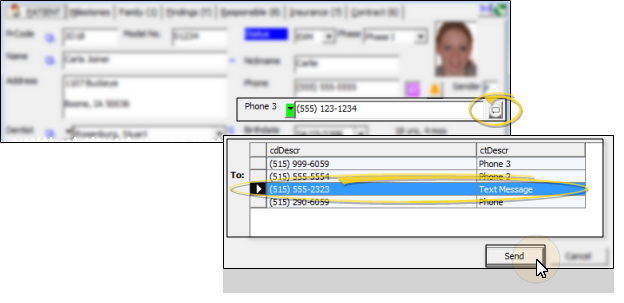
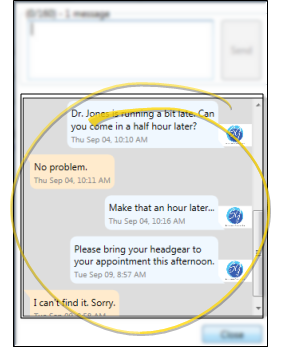
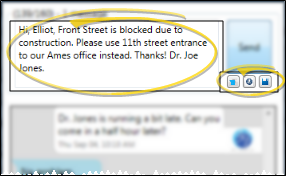
 Quick Message (or press F2 on your keyboard) to select from a list of text messages you have already saved as Quick Messages (described below). If the quick message contains patient data variables, the appropriate information is inserted automatically.
Quick Message (or press F2 on your keyboard) to select from a list of text messages you have already saved as Quick Messages (described below). If the quick message contains patient data variables, the appropriate information is inserted automatically. Patient Info (or press Ctrl+Space on your keyboard) to select from a list of patient data variables. If you plan to save the message as a Quick Message, be sure not to remove any spaces or alter the resulting data in any way to preserve the variable functionality.
Patient Info (or press Ctrl+Space on your keyboard) to select from a list of patient data variables. If you plan to save the message as a Quick Message, be sure not to remove any spaces or alter the resulting data in any way to preserve the variable functionality. Save.
Save.