Display most recent changes - From the ViewPoint shortcut menu, select Help. Then choose Change log. This list includes the description of the most recently updated ViewPoint files on your computer.
Preview changes - From the ViewPoint shortcut menu, select Help. Then choose Auto Update, and the Display list of changes in update option. This list includes the description of the ViewPoint files that will be updated when you run Auto Update on this computer.
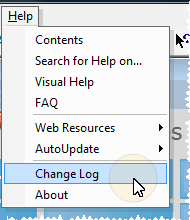
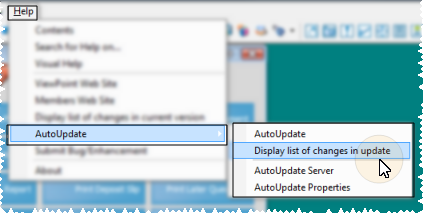

 │
│ 








