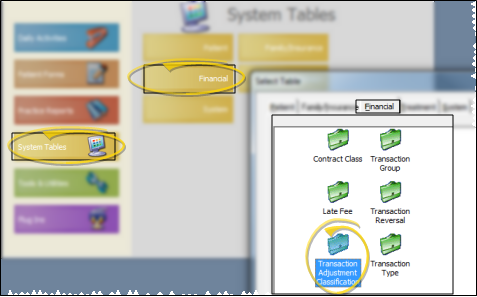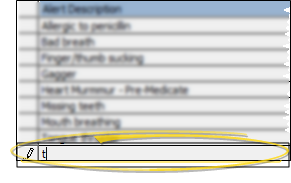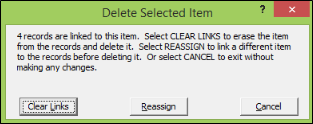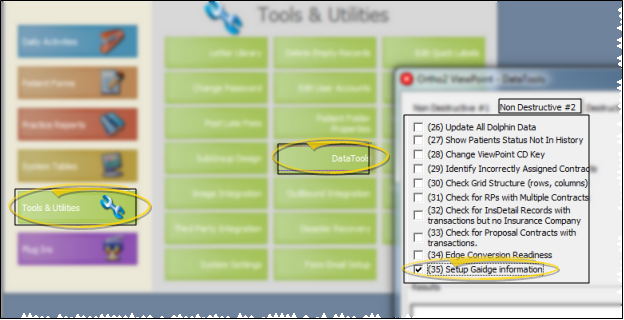Transaction Adjustment Classification Table
Use the Transaction Adjustments Classification table to create your list of reasons for adjusting patient accounts. The responses can be assigned to the Treatment Fee Adjustment and Non-Treatment Fee Adjustment records in your Transaction Type table, and the data is collected whenever you apply an adjustment to a patient account. You can optionally add standard Gaidge descriptions to this list.
-
 Open the Table - ViewPoint main menu > System Tables > Financial > Transaction Adjustment Classification.
Open the Table - ViewPoint main menu > System Tables > Financial > Transaction Adjustment Classification.
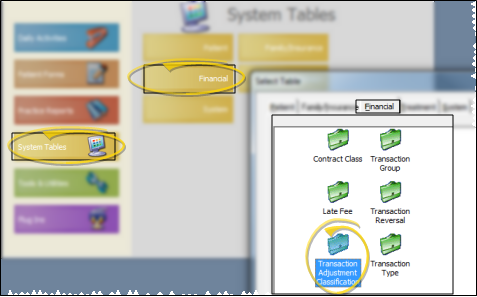
-
 Work With Classification Descriptions - Select an existing record to edit, or create a new record.
Work With Classification Descriptions - Select an existing record to edit, or create a new record.
 Add a Description - Click in a blank field at the bottom of the table and type your description.
Add a Description - Click in a blank field at the bottom of the table and type your description.
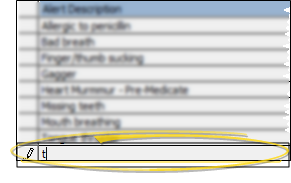
Edit Descriptions - Click in the field you want to modify and type your changes, or as needed.
 Delete Descriptions - Select the record to work with, then press Delete on your keyboard. If the record is linked to patient folders, you can reassign them to a different description, or clear the links.
Delete Descriptions - Select the record to work with, then press Delete on your keyboard. If the record is linked to patient folders, you can reassign them to a different description, or clear the links.
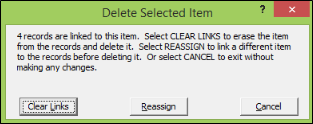
Clear Links - Choose this option to erase this response from any patient folders it was assigned to, as well as removing the record from the table.
Reassign - Choose this option to select a different response to use in any affected patient folders. The original response will be replaced by your chosen response in all folders where the original response had been assigned. The record will then be removed from the table.
Cancel - Choose this option to exit without deleting the record.
-
Save Your Changes - Click Close to save the changes you have made and close the editing window.
 Insert Standard Gaidge Responses - (Optional.) - Use Data Tool 35, found on the Non-Destructive #2 tab of the data tool window, to add standard Gaidge responses to your list. Any responses you have already created will not be affected. Note, however, that using the data tool will add Gaidge responses to all relevant tables, including Start Origin, Phase Classification, Contract Class, and Transaction Adjustment Classification. See "Use Data Tools" for details about running the tool.
Insert Standard Gaidge Responses - (Optional.) - Use Data Tool 35, found on the Non-Destructive #2 tab of the data tool window, to add standard Gaidge responses to your list. Any responses you have already created will not be affected. Note, however, that using the data tool will add Gaidge responses to all relevant tables, including Start Origin, Phase Classification, Contract Class, and Transaction Adjustment Classification. See "Use Data Tools" for details about running the tool.
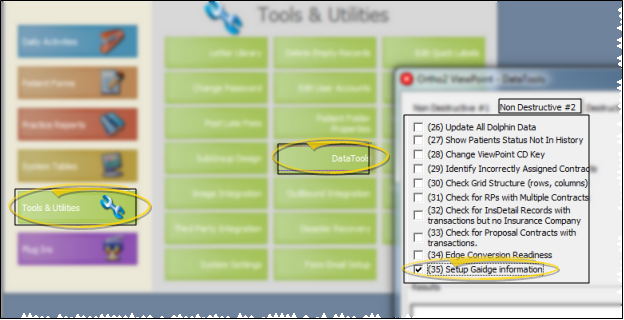
Assign Responses - Open your Transaction Typetable to assign classification descriptions as needed. See "Transaction Types Table" for details.
 Open the Table - ViewPoint main menu > System Tables > Financial > Transaction Adjustment Classification.
Open the Table - ViewPoint main menu > System Tables > Financial > Transaction Adjustment Classification. Work With Classification Descriptions - Select an existing record to edit, or create a new record.
Work With Classification Descriptions - Select an existing record to edit, or create a new record.![]() Insert Standard Gaidge Responses - (Optional.) - Use Data Tool 35, found on the Non-Destructive #2 tab of the data tool window, to add standard Gaidge responses to your list. Any responses you have already created will not be affected. Note, however, that using the data tool will add Gaidge responses to all relevant tables, including Start Origin, Phase Classification, Contract Class, and Transaction Adjustment Classification. See "Use Data Tools" for details about running the tool.
Insert Standard Gaidge Responses - (Optional.) - Use Data Tool 35, found on the Non-Destructive #2 tab of the data tool window, to add standard Gaidge responses to your list. Any responses you have already created will not be affected. Note, however, that using the data tool will add Gaidge responses to all relevant tables, including Start Origin, Phase Classification, Contract Class, and Transaction Adjustment Classification. See "Use Data Tools" for details about running the tool.