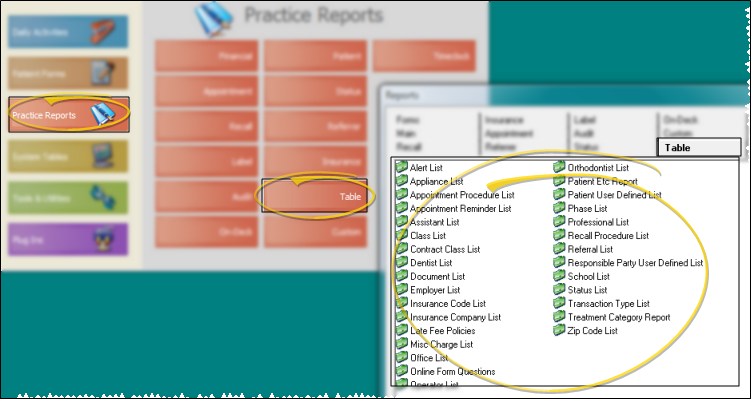Zip Code List
Run the Zip Code List report to review the list of zip codes you have available for inputting into your patient folders. The report includes the zip code, city, and state for each record in your Zip Code table.
Get Started
Create Zip Code List - Use the Zip Code
Run This Report
-
 Open the Report - ViewPoint main menu > Practice Reports > Table > Zip Code List.
Open the Report - ViewPoint main menu > Practice Reports > Table > Zip Code List. -
Output Options - After selecting the report settings, click Ok to continue to your output choices. See "Manage Record Selection & Output" for details.
More Information
Print from Table - You can also print the list of active records directly from the table. See "Set Up Zip Code List" for details.