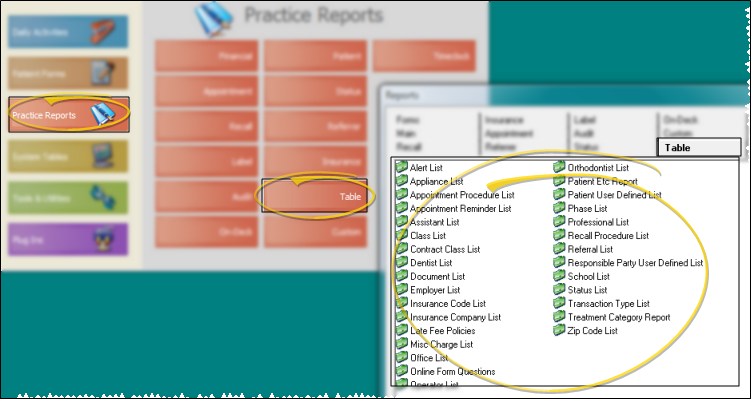Treatment Category Report
Run the Treatment Category report to review the list of responses you have available for inputting into the Findings
Get Started
Set Up Findings Responses - Use the Findings
Run This Report
-
 Open the Report - ViewPoint main menu > Practice Reports > Table > Treatment Category Report.
Open the Report - ViewPoint main menu > Practice Reports > Table > Treatment Category Report. -
Output Options - After selecting the report settings, click Ok to continue to your output choices. See "Manage Record Selection & Output" for details.
More Information
Patient Etc. Report - Run the Patient Etc. report to review the list of responses you have available for inputting into the Patient Etc. section of the Findings