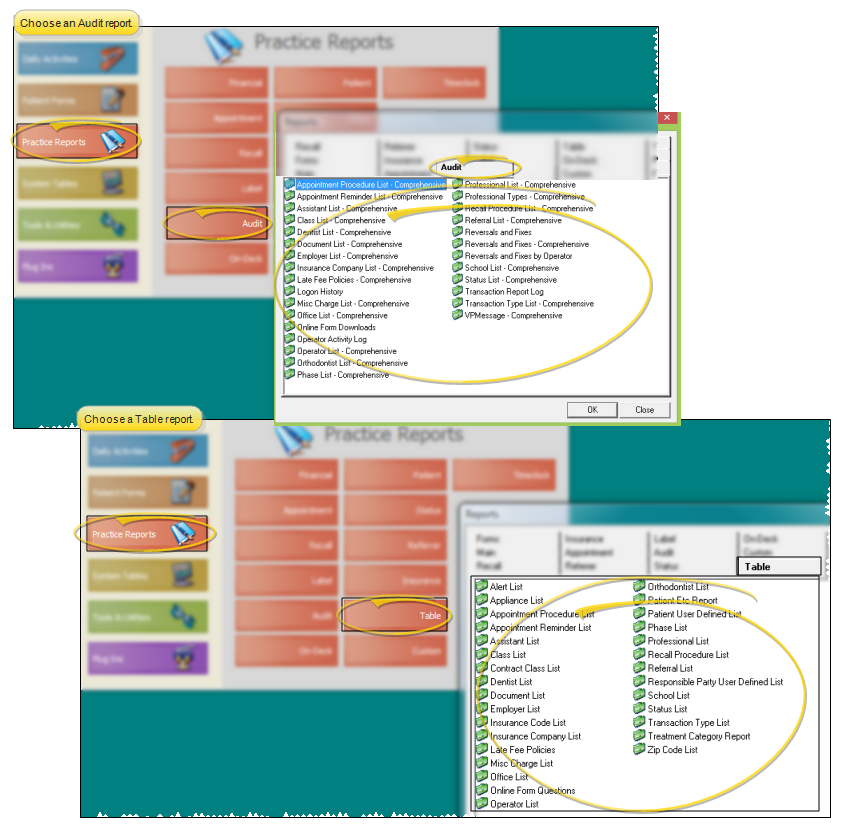Operator List
Operator List; Operator List - Comprehensive
Run the Operator List report to review the names and abbreviations of the
Get Started
Create
Run This Report
-
 Open the Report - ViewPoint main menu > Practice Reports > Audit or Table > Operator List. The "Comprehensive" report from the Audit Reports menu lists both active and inactive records in your system. The report from the Table Reports menu, without "Comprehensive", includes only active records.
Open the Report - ViewPoint main menu > Practice Reports > Audit or Table > Operator List. The "Comprehensive" report from the Audit Reports menu lists both active and inactive records in your system. The report from the Table Reports menu, without "Comprehensive", includes only active records. -
Output Options - After selecting the report settings, click Ok to continue to your output choices. See "Manage Record Selection & Output" for details.