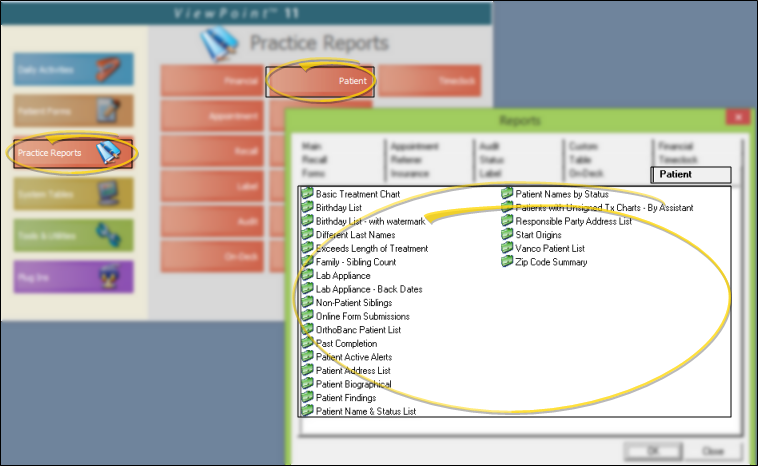Basic Treatment Chart Report
The Basic Treatment Chart report provides you with the information that appears in the header of your patients' Treatment Chart and as many chart records as can fit on one page. It also includes the patient's most recent tooth chart. (If the contents of a single column is larger than one page, ViewPoint will shrink the text to fit as appropriate.)
Patient Photo - This report does not include the patient photo. To generate a Treatment Chart report that includes the photo, open the patient's treatment chart and use the Print button on the Treatment Chart toolbar. See "Treatment Chart" for details.
Run This Report
-
 Open the Report - ViewPoint main menu > Practice Reports > Patient > Basic Treatment Chart.
Open the Report - ViewPoint main menu > Practice Reports > Patient > Basic Treatment Chart. -
Output Options - After selecting the report settings, click Ok to continue to your output choices. See "Manage Record Selection & Output" for details.