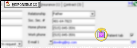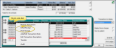Receipt of Payment
You can generate a receipt of payment for your patients in a variety of formats. In addition, you may choose to email receipts to responsible parties, rather than printing them.
Get Started
![]() Electronic Receipt Setup - If you want to be able to send payment receipts to responsible parties via email, you must first set up your ViewPoint system to do so.
Electronic Receipt Setup - If you want to be able to send payment receipts to responsible parties via email, you must first set up your ViewPoint system to do so.
Run This Form
When you post a credit card payment, ViewPoint generates a receipt automatically. If you use VP Signature to sign the receipt, the event is recorded in the patient and responsible party correspondence histories. No other receipt forms are saved to the correspondence history.
-
 Open the Form - You can open this feature in multiple ways: Use the method that's most convenient for you.
Open the Form - You can open this feature in multiple ways: Use the method that's most convenient for you. -
 Form Settings - Select the options to use for choosing records and generating this form. Not all settings are available for all formats.
Form Settings - Select the options to use for choosing records and generating this form. Not all settings are available for all formats.If you are sending an electronic form to this party, these options are overridden by the settings in your Form Email Setup editor. See "Set Up Form Email Options" for details.
-
Output Options - After selecting the report settings, click Ok to continue to your output choices. See "Manage Record Selection & Output" for details. If you have enabled electronic correspondence for this party, the form will be emailed immediately, and will not be printed.
More Information
Batch-Print Receipts for Auto Receipt Payments - You can choose to mass-print receipts after posting Auto-Receipts. See "Post Auto Receipts" for details.