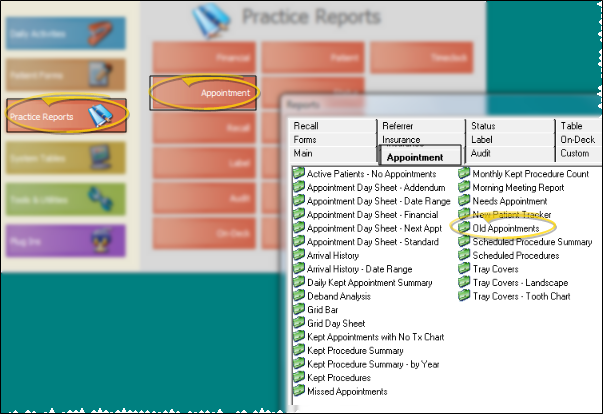Old Appointments Report
Run the Old Appointments report to see the list of patients whose scheduled appointment date has passed, and has not yet been processed from your scheduling grid. This might mean the patient missed the appointment, or that you simply have not yet processed it. The report is printed in chronological order (with the oldest missed / outstanding appointments appearing first), and includes the date, time, and procedure that was scheduled, as well as the patient phone number. The report matches your Old Appointments
Run This Report
-
 Open the Report - You can open this feature in multiple ways: Use the method that's most convenient for you.
Open the Report - You can open this feature in multiple ways: Use the method that's most convenient for you. -
Output Options - After selecting the report settings, click Ok to continue to your output choices. See "Manage Record Selection & Output" for details.