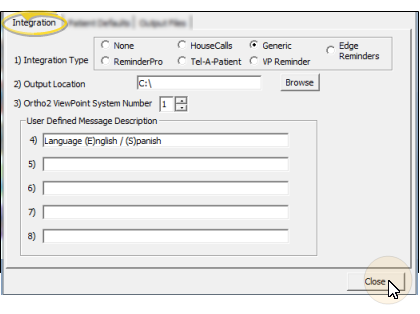Set Up Outbound Reminder Integration
Use the Setup & Maintenance section of your Outbound Integration tools to specify which third-party outbound reminder package you want to integrate with your ViewPoint patient data.
This article is not applicable for use with VP Reminders or Edge Reminders: VP Reminder and Edge Reminders are fully integrated with ViewPoint, and do not need these settings.
Get Started
Before setting up and using your third-party outbound reminder package with ViewPoint, your application must be installed correctly (with help from the vendor, if necessary). If you do not have such an application and you are interested in learning more, please contact Ortho2.
Choose Your Settings
-
 Open Outbound Integration Settings - You can open this feature in multiple ways: Use the method that's most convenient for you. (The icon and description may be different, depending upon the integration you currently have activated.)
Open Outbound Integration Settings - You can open this feature in multiple ways: Use the method that's most convenient for you. (The icon and description may be different, depending upon the integration you currently have activated.) -
 Select Integration Tab - Choose the Integration tab at the top of the window.
Select Integration Tab - Choose the Integration tab at the top of the window. -
 Choose Your Settings - Set up your ViewPoint system to work with your third-party reminder package.
Choose Your Settings - Set up your ViewPoint system to work with your third-party reminder package. -
Save Your Changes - Click Close to save the changes you have made and close the editing window.
More Information
Integration Support - Ortho2 can help you with questions you have about system requirements, integration setup, and using your integrations within our system. However, you will need to contact the third-party supplier for specific details about using the integrated module.